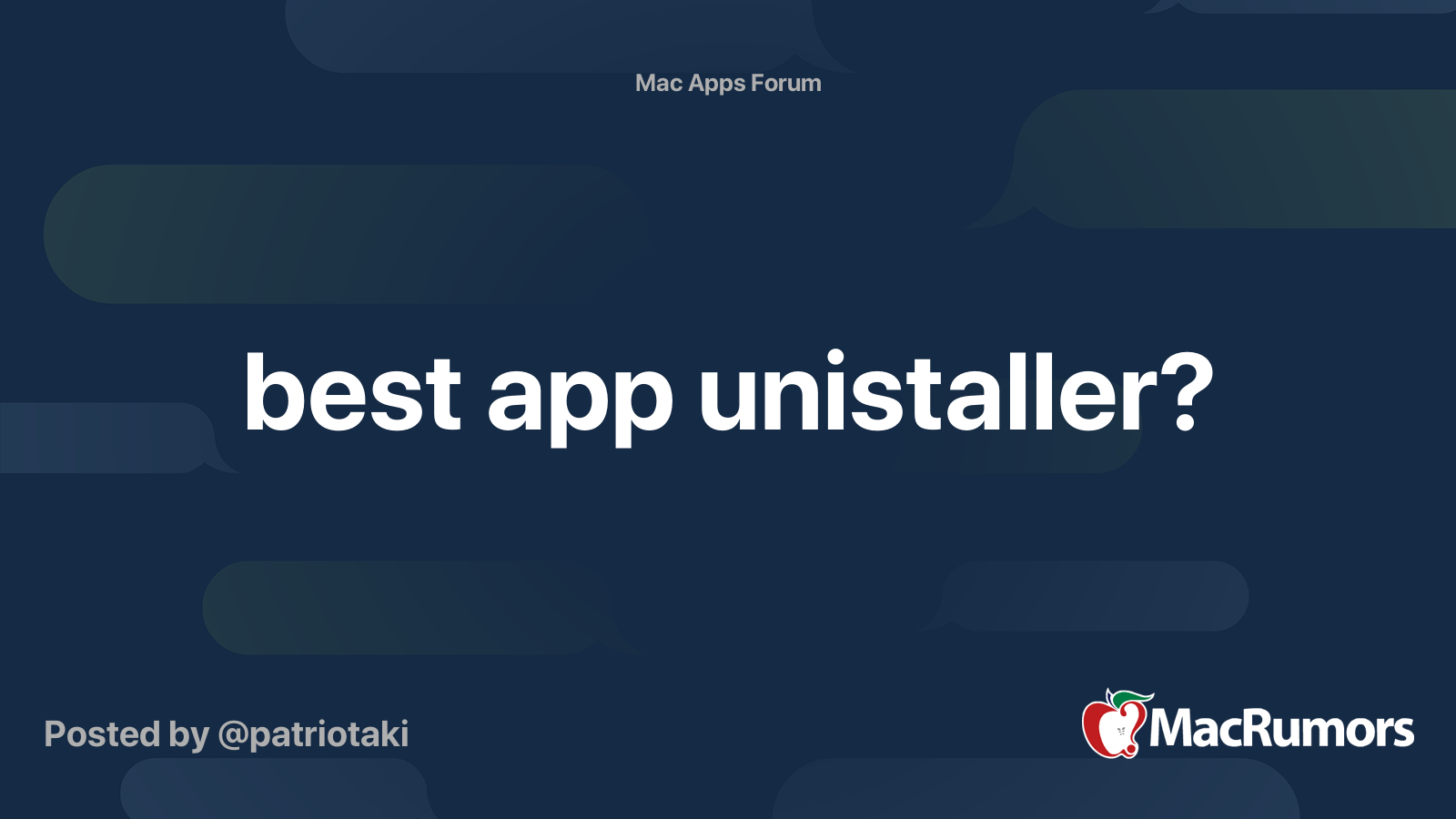I have just purchased a new M1 mini as my 8GB machine isn't enough.
I want to benefit from a clean install and will happily reinstall the apps I need manually; however I'd really like my 40GB worth of mail transferred over and if I am correct the migration assistant is an "all or nothing" option only.
Is this still the case? If so is there another way to do this?
I want to benefit from a clean install and will happily reinstall the apps I need manually; however I'd really like my 40GB worth of mail transferred over and if I am correct the migration assistant is an "all or nothing" option only.
Is this still the case? If so is there another way to do this?