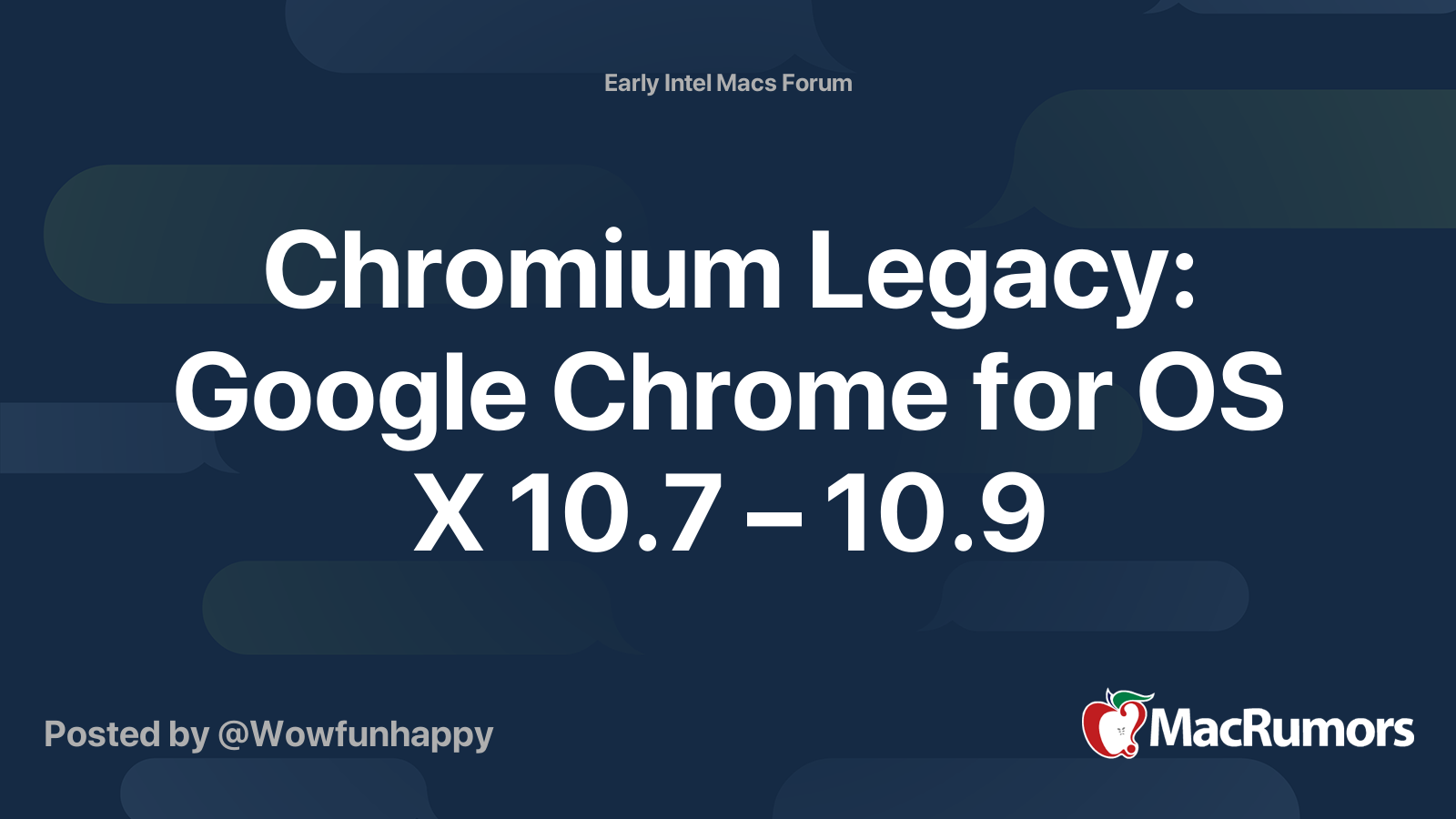Hello!
Apologies if this has already been answered, I have failed to find an answer for my age of hardware/software.
I currently use a 2016 macbook core 2 duo running OSX 10.7.5 after some trickery which I have owned since new without trouble to manage emails, pdfs, and spreadsheets.
If I recall rightly 10.6 was the most recent software supported by this harware however there was a work around to install 10.7, the exact details of what I did to get it running fail me as it was quite some time ago. Migration assistant reportedly needs 10.7 or later however not all features of 10.7 worked on my installation so for safety I think it best to assume it won't work.
At present everything running fine and the system does almost everything I want, however I have some professional exams coming up and it would be useful to be able to use icloud to coordinate study materials between my ipad and laptop. As such I am considering replacing it with a new laptop.
Assuming migration assistant will not function can I migrate from such old software to an M1 system using time machine or is my only option to get a replacement intel system whilst they are still available?
Many thanks
W
Apologies if this has already been answered, I have failed to find an answer for my age of hardware/software.
I currently use a 2016 macbook core 2 duo running OSX 10.7.5 after some trickery which I have owned since new without trouble to manage emails, pdfs, and spreadsheets.
If I recall rightly 10.6 was the most recent software supported by this harware however there was a work around to install 10.7, the exact details of what I did to get it running fail me as it was quite some time ago. Migration assistant reportedly needs 10.7 or later however not all features of 10.7 worked on my installation so for safety I think it best to assume it won't work.
At present everything running fine and the system does almost everything I want, however I have some professional exams coming up and it would be useful to be able to use icloud to coordinate study materials between my ipad and laptop. As such I am considering replacing it with a new laptop.
Assuming migration assistant will not function can I migrate from such old software to an M1 system using time machine or is my only option to get a replacement intel system whilst they are still available?
Many thanks
W