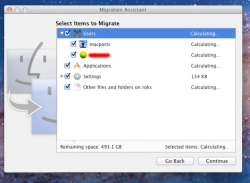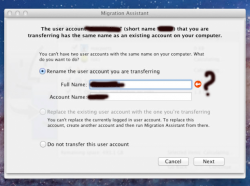Hi,
I have a weird problem with new mac mini that I just received from Apple. I opened a case with their support, but frankly speaking they are pretty useless for now.
Maybe somebody can help me here.
I've reinstalled system on the new mac (needed a case sensitive fs), booted and trying to migrate my crap from the old one. I created a temporary account (test) on new mini, anyway migration assistant doesn't work. Both mini's have the same Leon, but the old one was upgraded from torrent version of Lion and it's up to date.
See the pics attaches, there is a weird error about "existing account" on the new mac. Both pics are from new one. Obviously account names are different, and even if I'm trying to migrating during initial setup, where there are no accounts - it doesn't allow me, same error.
The syslog.log from new mac, old one doesn't show anything interesting or unusual.
Any ideas guys what's going on here or should I just give up and move my staff manually? Basically it's only reinstalling apps, but what the hell - it doesn't worth paying almost a gran and move staff manually, just like in Ubuntu.
I have a weird problem with new mac mini that I just received from Apple. I opened a case with their support, but frankly speaking they are pretty useless for now.
Maybe somebody can help me here.
I've reinstalled system on the new mac (needed a case sensitive fs), booted and trying to migrate my crap from the old one. I created a temporary account (test) on new mini, anyway migration assistant doesn't work. Both mini's have the same Leon, but the old one was upgraded from torrent version of Lion and it's up to date.
See the pics attaches, there is a weird error about "existing account" on the new mac. Both pics are from new one. Obviously account names are different, and even if I'm trying to migrating during initial setup, where there are no accounts - it doesn't allow me, same error.
The syslog.log from new mac, old one doesn't show anything interesting or unusual.
Any ideas guys what's going on here or should I just give up and move my staff manually? Basically it's only reinstalling apps, but what the hell - it doesn't worth paying almost a gran and move staff manually, just like in Ubuntu.
Code:
Aug 8 19:30:10 test configd[14]: setting hostname to "test.local"
Aug 8 19:30:12 test mDNSResponder[44]: User updated Computer Name from “test’s Mac mini” to “test”
Aug 8 19:30:12 test mDNSResponder[44]: User updated Local Hostname from “tests-Mac-mini” to “test”
Aug 8 19:30:25 test UserEventAgent[11]: ServermgrdRegistration cannot load config data
Aug 8 19:30:25 test UserEventAgent[11]: ServermgrdRegistration oldConfig is nil during net changed notification
Aug 8 19:30:27 test Migration Assistant[266]: (SYS) We've received count = 0 systems
Aug 8 19:30:31 test authexec[271]: executing /Applications/Utilities/Migration Assistant.app/Contents/Resources/MigrateTool
Aug 8 19:30:31 test MigrateTool[271]: ------
Aug 8 19:30:32 test Migration Assistant[266]: (SYS) We've received count = 1 systems
Aug 8 19:31:59 test helpd[203]: CarbonCore.framework, Our status with coreservicesd is unusual, 2, and things likely will stop working.
Aug 8 19:31:59 test helpd[203]: CarbonCore.framework: Unable to connect to coreservicesd. Things likely won't work. Sorry.
Aug 8 19:54:21 test [0x0-0x1b01b].com.apple.MigrateAssistant[266]: Will not set default: UID=0 does not own directory /Users/test
Aug 8 19:54:37: --- last message repeated 2 times ---
Aug 8 19:54:37 test MigrateTool[271]: (SFS) Activating SlingShotFS using /var/folders/zz/zyxvpxvq6csfxvn_n0000000000000/T/sFSCache
Aug 8 19:54:37 test [0x0-0x1b01b].com.apple.MigrateAssistant[266]: 2011-08-08 19:54:37.463 MigrateTool[271:620b] (SFS) Activating SlingShotFS using /var/folders/zz/zyxvpxvq6csfxvn_n0000000000000/T/sFSCache
Aug 8 19:54:37 test [0x0-0x1b01b].com.apple.MigrateAssistant[266]: Will not set default: UID=0 does not own directory /Users/test
Aug 8 19:55:06: --- last message repeated 1 time ---
Aug 8 19:55:06 test com.apple.launchd.peruser.501[170] (0x7fd77b900ed0.anonymous.screencapture[290]): The following job tried to hijack the service "com.apple.screencapture.interactive" from this job: 0x7fd77a401fc0.anonymous.screencapture
Aug 8 19:55:06 test com.apple.SystemUIServer.agent[187]: screencapture: cannot run two interactive screen captures at a time
Aug 8 19:55:46 test Migration Assistant[266]: User C29D1C53-38EE-4535-8AFF-9AE7F47C5D32 weight now available.
Aug 8 19:55:46 test Migration Assistant[266]: *** Assertion failure in -[SMSystem_SlingShot pathAnalysis], /SourceCache/SystemMigration/SystemMigration-491/SMFramework/SMSystem_SlingShot.m:358
Aug 8 19:55:46 test Migration Assistant[266]: pathAnalysis called from UI
Aug 8 19:55:47 test Migration Assistant[266]: (
0 CoreFoundation 0x00007fff8ebe0986 __exceptionPreprocess + 198
1 libobjc.A.dylib 0x00007fff8cd44d5e objc_exception_throw + 43
2 CoreFoundation 0x00007fff8ebe07ba +[NSException raise:format:arguments:] + 106
3 Foundation 0x00007fff9360514f -[NSAssertionHandler handleFailureInMethod:object:file:lineNumber:description:] + 169
4 SystemMigration 0x0000000107e82e5a -[SMSystem_SlingShot pathAnalysis] + 123
5 SystemMigration 0x0000000107e340e0 -[SMUser _sizeForSubPath:] + 120
6 SystemMigration 0x0000000107e34059 -[SMUser sizeForSubPath:] + 102
7 SystemMigration 0x0000000107e6f5b6 -[SMTree _editUser::] + 174
8 SystemMigration 0x0000000107e6f221 -[SMTree userSizeInfoUpdated:] + 257
9 Foundation 0x00007fff93557bed __-[NSDistributedNotificationCenter addObserver:selector:name:object:suspensionBehavior:]_block_invoke_1 + 47
10 CoreFoundation 0x00007fff8ebc3b77 ____CFXNotificationPostToken_block_invoke_1 + 311
11 CoreFoundation 0x00007fff8eb95b5c __CFRUNLOOP_IS_CALLING_OUT_TO_A_BLOCK__ + 12
12 CoreFoundation 0x00007fff8eb4dc52 __CFRunLoopDoBlocks + 322
13 CoreFoundation 0x00007fff8eb75d37 __CFRunLoopRun + 2023
14 CoreFoundation 0x00007fff8eb75216 CFRunLoopRunSpecific + 230
15 HIToolbox 0x00007fff8e7804ff RunCurrentEventLoopInMode + 277
16 HIToolbox 0x00007fff8e787c21 ReceiveNextEventCommon + 355
17 HIToolbox 0x00007fff8e787aae BlockUntilNextEventMatchingListInMode + 62
18 AppKit 0x00007fff89492fc5 _DPSNextEvent + 659
19 AppKit 0x00007fff894928c9 -[NSApplication nextEventMatchingMask:untilDate:inMode:dequeue:] + 135
20 AppKit 0x00007fff8948f20a -[NSApplication run] + 463
21 AppKit 0x00007fff8970d35e NSApplicationMain + 867
22 Migration Assistant 0x0000000107e15094 Migration Assistant + 4244
)
Aug 8 19:58:55 test PubSubAgent[294]: SQL Error: SQLITE_CANTOPEN[14.0]: Database file not found
Aug 8 20:00:15 test login[308]: USER_PROCESS: 308 ttys000Attachments
Last edited: