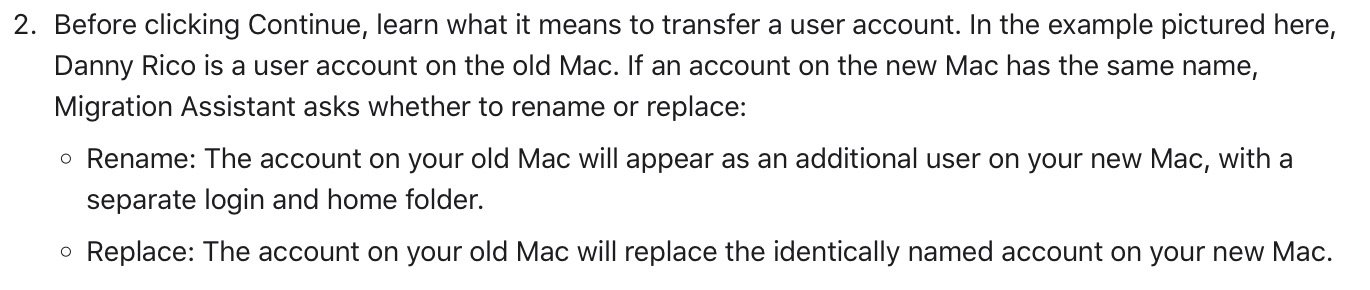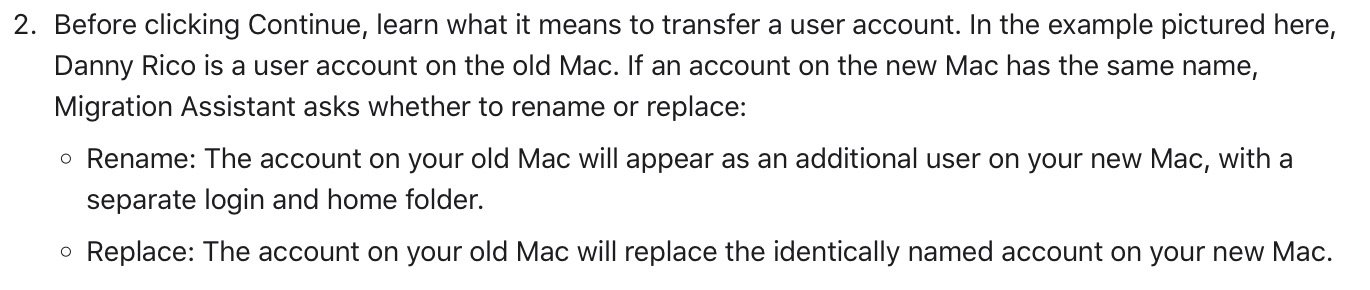Hello -- This (photo) is from Apple's Migration Assistant directions. Is the "Replace" instruction incorrect? Shouldn't the "Replace" option replace the old Mac's user account with the new Mac's one, not the other way around?? Thank you.
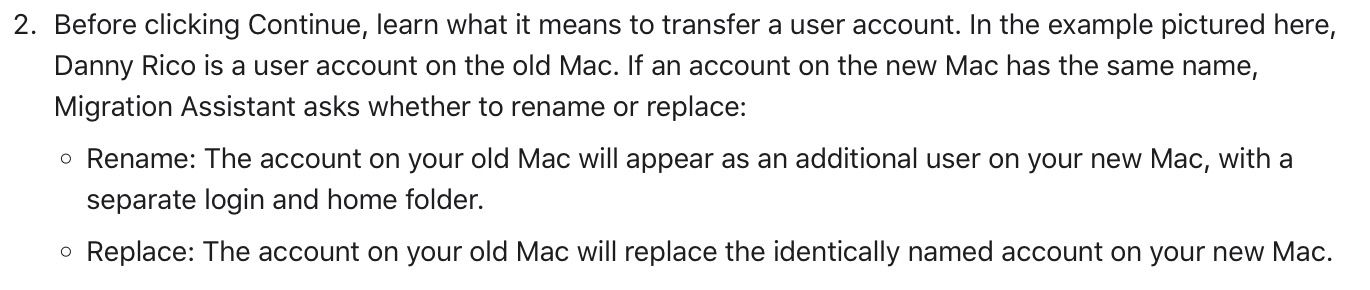
Got a tip for us?
Let us know
Become a MacRumors Supporter for $50/year with no ads, ability to filter front page stories, and private forums.
Migration Assistant instructions: Is this an error?
- Thread starter abr88
- Start date
- Sort by reaction score