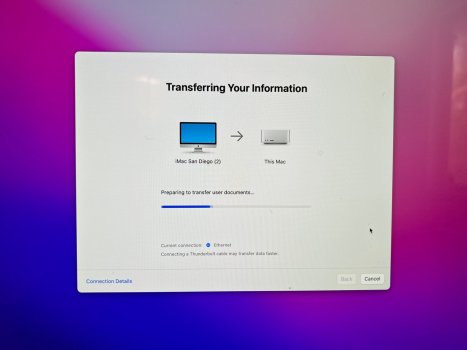So, question for those who have just migrated To their new m1. Has apple Fixed the migration assistant problem? For the past few machines, target disk mode runs dog slow (like usb 2 or 3 speeds), and a live transfer always uses the network. Thunderbolt would be vastly faster than either, but I've never gotten it to work, and have always resorted to a ccc clone to an ssd as the fastest method.
anyone get a real tb migration this go around?
anyone get a real tb migration this go around?
Last edited: