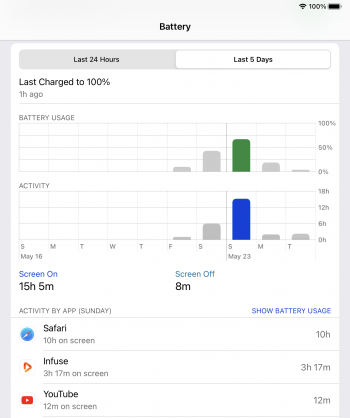Given the Liquid Retina XDR’s implementation of Mini-LED with its locally-dimmable backlight zones — almost a cruder version of OLED’s per-pixel lighting technology — is it likely that darker user interfaces/“Dark Mode” might help reduce power draw and extend battery life?
After some unsuccessful internet sleuthing and not seeing any other threads about it I thought I would start one here. I’m sure it’s probably out there somewhere in some engineering journal or something but again I couldn’t find much of anything (there was however this interesting piece from the Optical Society of America about gauging and potentially improving upon the so-called halo effect of HDR mini-LED displays).
Again I’m sure this conversation has already taken place somewhere but regardless: It is my feeling that since the XDR’s mini-LED system uses thousands of individual dimming zones rather than one uniform off-or-on backlight having darker content on-screen should theoretically help with power draw akin to OLED, right?
🤔
After some unsuccessful internet sleuthing and not seeing any other threads about it I thought I would start one here. I’m sure it’s probably out there somewhere in some engineering journal or something but again I couldn’t find much of anything (there was however this interesting piece from the Optical Society of America about gauging and potentially improving upon the so-called halo effect of HDR mini-LED displays).
Again I’m sure this conversation has already taken place somewhere but regardless: It is my feeling that since the XDR’s mini-LED system uses thousands of individual dimming zones rather than one uniform off-or-on backlight having darker content on-screen should theoretically help with power draw akin to OLED, right?
🤔