Trying to watch Disney Plus right now. While watching Wanda Vision, I am getting booted for too much demand on memory. Is that even possible with the 8GB memory? If that is the case then this thing is going back!
Got a tip for us?
Let us know
Become a MacRumors Supporter for $50/year with no ads, ability to filter front page stories, and private forums.
Mini M1 Memory Issue Alert 8GB Ram 256
- Thread starter applehouse
- Start date
- Sort by reaction score
You are using an out of date browser. It may not display this or other websites correctly.
You should upgrade or use an alternative browser.
You should upgrade or use an alternative browser.
That 8GB is also shared with the GPU.Trying to watch Disney Plus right now. While watching Wanda Vision, I am getting booted for too much demand on memory. Is that even possible with the 8GB memory? If that is the case then this thing is going back!
What else do you have running?
This is about the same argument as:Trying to watch Disney Plus right now. While watching Wanda Vision, I am getting booted for too much demand on memory. Is that even possible with the 8GB memory? If that is the case then this thing is going back!
Trying to use my Dolphin pool float (the one with the tongue sticking out) in my new pool. The float keeps getting deflated. Is it even possible with 25,000 gallons? If this is the case, my I'm getting rid of my new pool!
....
How many gigs does it take to stream? Less than 1GB. There is either something wrong with the DisneyPlus app, something wrong with the browser (Google Chrome is known to use a LOT of memory), or you're running other things in the background. Maybe something is indexing, using a lot of memory. It's possible that some of the 8gb memory is bad, but we'd need to know more information.
Last edited:
Are you using Safari for this? Safari likes to complain about memory where other browsers don't seem to have a problem
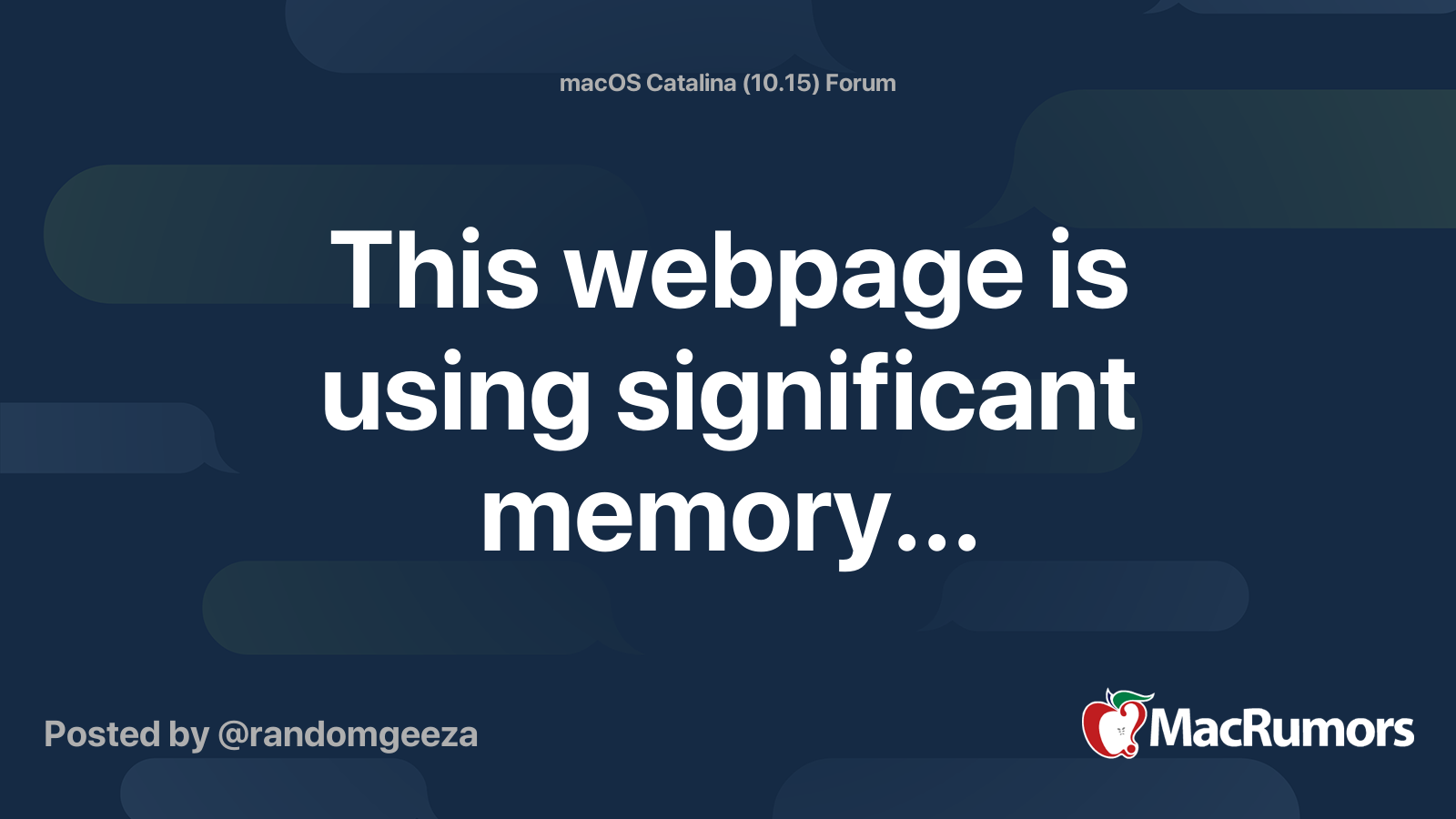
 forums.macrumors.com
forums.macrumors.com
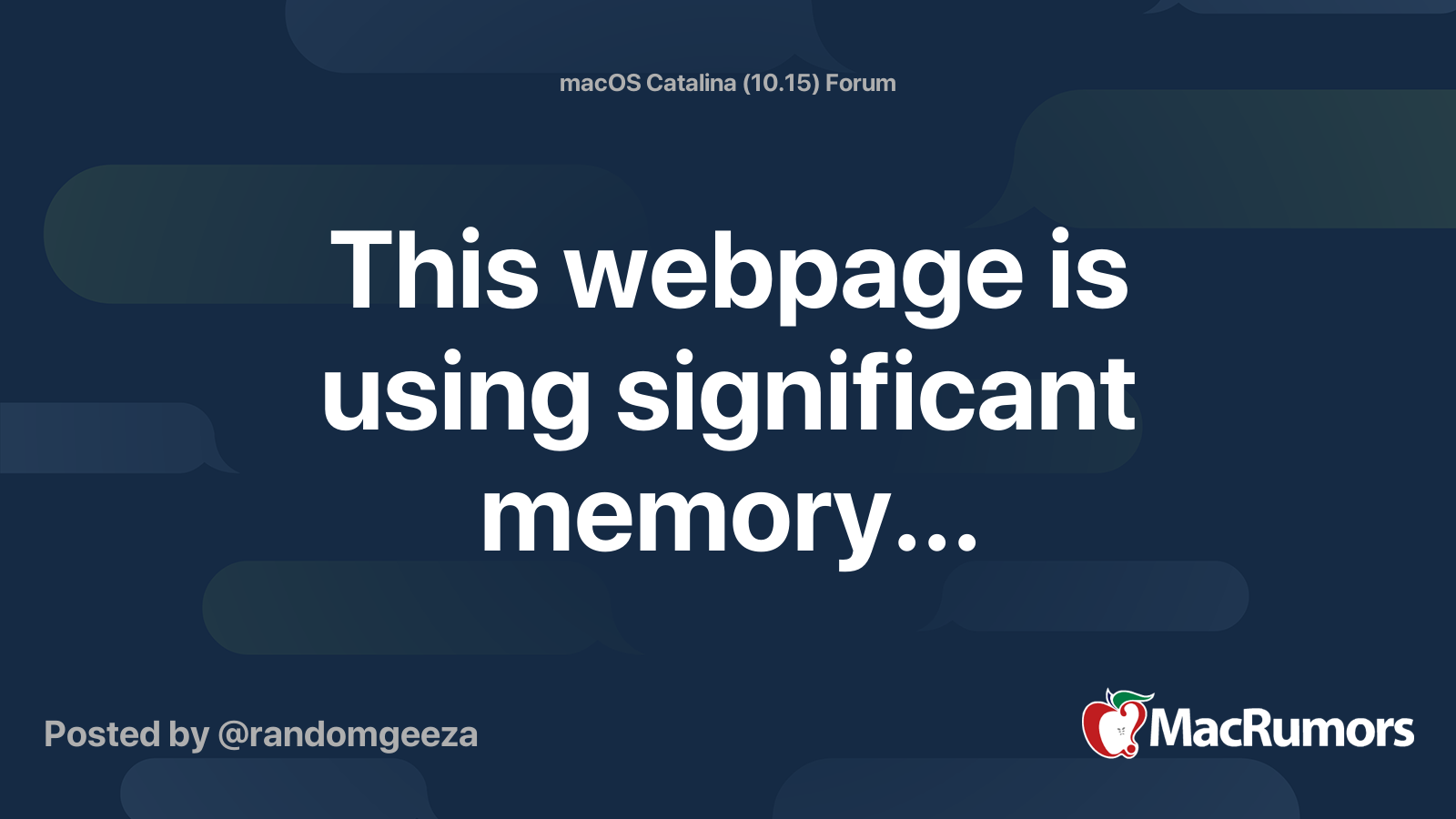
This webpage is using significant memory...
As per the subject title, webpages in Safari are frequently showing this message. I suspect it is a Catalina issue... I was just wondering if anyone else was experiencing this? Thanks.
I was only using safari to watch it. surprised it was happening unless it has something to do with it not working with the new architecture yetThat 8GB is also shared with the GPU.
What else do you have running?
yes I was. Thanks for that. I am happy but not happy to see this may be a larger issue than just meAre you using Safari for this? Safari likes to complain about memory where other browsers don't seem to have a problem
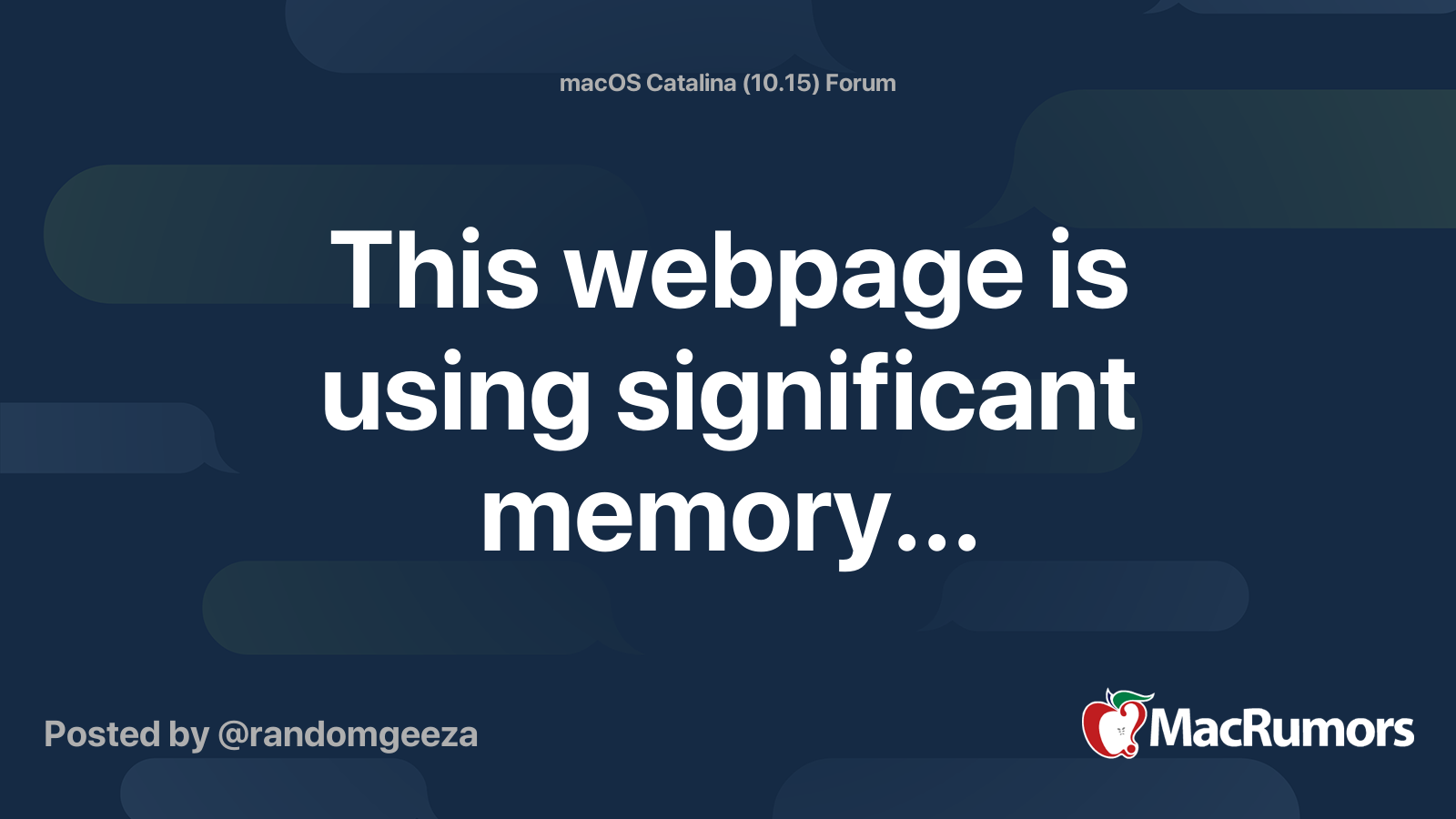
This webpage is using significant memory...
As per the subject title, webpages in Safari are frequently showing this message. I suspect it is a Catalina issue... I was just wondering if anyone else was experiencing this? Thanks.forums.macrumors.com
nothing in the background and I was on Safari. My statement about getting rid of it was that if generation 1 M1 is having this basic issue then what is the point of it. I am hoping it is pure software and can be fixed fairly easy.This is about the same argument as:
Trying to use my Dolphin pool float (the one with the tongue sticking out) in my new pool. The float keeps getting deflated. Is it even possible with 25,000 gallons? If this is the case, my I'm getting rid of my new pool!
....
How many gigs does it take to stream? Less than 1GB. There is either something wrong with the DisneyPlus app, something wrong with the browser (Google Chrome is known to use a LOT of memory), or you're running other things in the background. Maybe something is indexing, using a lot of memory. It's possible that some of the 8gb memory is bad, but we'd need to know more information.
I get those same memory errors on my 2018 Mini that has 64gb RAM, which is ridiculous. Just use another browser.
Yup noticed other browsers work fine. Do better AppleI get those same memory errors on my 2018 Mini that has 64gb RAM, which is ridiculous. Just use another browser.
Register on MacRumors! This sidebar will go away, and you'll see fewer ads.

