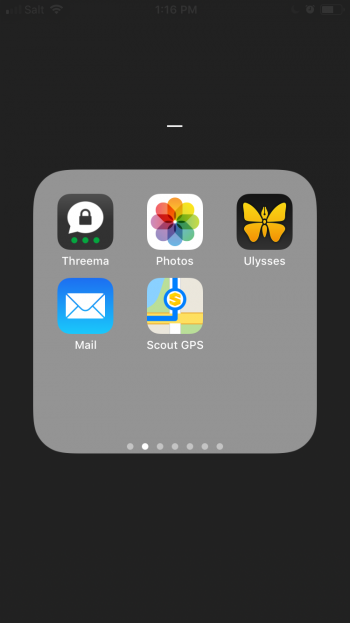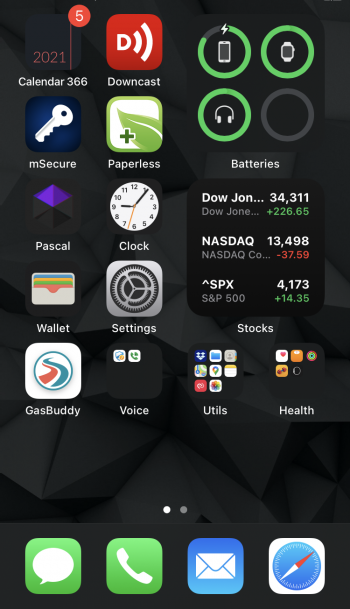Was wondering whether there are other minimalist iPhone users out there and what your setup is.
I am rocking an iPhone 6 (recently replaced the battery myself) that continues to serve me well for my light use. Some screenshots of my home screen and part of the folder structure attached.
Some of my settings:
- All notifications except for calls, messages and COVID App are turned off.
- All batch icons are turned off, even for phone and iMessage.
- DnD scheduled from evening to morning, but I turn my phone off or put it in airplane mode over night.
- Remove all non-essential apps, no social media (don’t have Facebook or Instagram and recently deleted my WhatsApp account), apps that I rarely use or offloaded (not for space reasons but to keep them sleeping until I need‘em)
- Typically my Mobile Data is turned off and I only use it if I am traveling for the full day and need connectivity on the go. Otherwise, as soon as I leave my house or office, I am offline and don’t have a urge to check my phone every few minutes.
- …there is more but I need to dive into that in a follow-up post.
This might sound overly restrictive to some/ many of you. For me this setup works very well and does everything I need to do without interrupting me all the time.
Curious to hear your thoughts or other tips that you have for a minimalist phone.
I am rocking an iPhone 6 (recently replaced the battery myself) that continues to serve me well for my light use. Some screenshots of my home screen and part of the folder structure attached.
Some of my settings:
- All notifications except for calls, messages and COVID App are turned off.
- All batch icons are turned off, even for phone and iMessage.
- DnD scheduled from evening to morning, but I turn my phone off or put it in airplane mode over night.
- Remove all non-essential apps, no social media (don’t have Facebook or Instagram and recently deleted my WhatsApp account), apps that I rarely use or offloaded (not for space reasons but to keep them sleeping until I need‘em)
- Typically my Mobile Data is turned off and I only use it if I am traveling for the full day and need connectivity on the go. Otherwise, as soon as I leave my house or office, I am offline and don’t have a urge to check my phone every few minutes.
- …there is more but I need to dive into that in a follow-up post.
This might sound overly restrictive to some/ many of you. For me this setup works very well and does everything I need to do without interrupting me all the time.
Curious to hear your thoughts or other tips that you have for a minimalist phone.