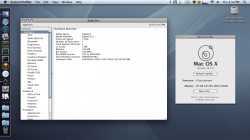I am thinking about buying a mac mini to act as a media server/internet viewer for our wifi connected TV. However I don't know what model/speed to get. I don't have the cash to buy a brand new one, so I was looking used. Anyone know of a good system that can play decent video?
Preferably I would like to run HD through the system. And I know that most of our iTunes videos need to be reconverted on the fly to send through DLNA, so transcoding speed is good too.
Any help appreciated!
Preferably I would like to run HD through the system. And I know that most of our iTunes videos need to be reconverted on the fly to send through DLNA, so transcoding speed is good too.
Any help appreciated!