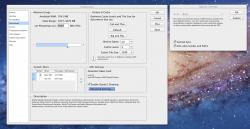With Photoshop CS5 on my 2011 Macbook Air, OpenGL Drawing is enabled by default (Preferences > Performance), but in 'Advanced Settings' it is not possible to set any mode other than 'Basic'.
I assume the 'Normal' and 'Advanced' modes are unavailable due to the limitations of the integrated Intel HD 3000 graphics.
Two of the three mini models (base and server) have the same graphic capabilities (I think). Are they similarly limited to 'Basic' OpenGL Drawing mode?
How about the mini with the AMD Radeon HD 6630M? Does that unlock the 'Normal' and 'Advanced' modes?
(I was about to buy the server for the horsepower of the quadcore processor, but now I'm thinking I might prefer to sacrifice a little speed for overall smoothness of operation.)
I assume the 'Normal' and 'Advanced' modes are unavailable due to the limitations of the integrated Intel HD 3000 graphics.
Two of the three mini models (base and server) have the same graphic capabilities (I think). Are they similarly limited to 'Basic' OpenGL Drawing mode?
How about the mini with the AMD Radeon HD 6630M? Does that unlock the 'Normal' and 'Advanced' modes?
(I was about to buy the server for the horsepower of the quadcore processor, but now I'm thinking I might prefer to sacrifice a little speed for overall smoothness of operation.)