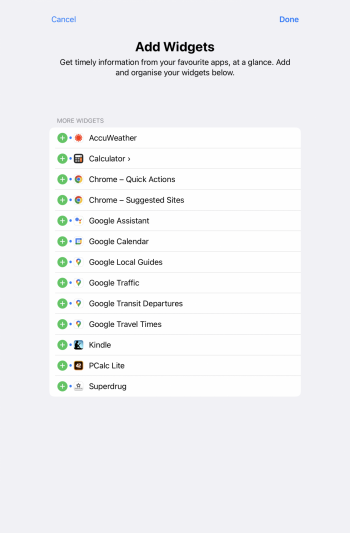Apps that come with widgets don’t show up in the Add Widgets screen. Tried opening the app, adding to Home Screen, reinstalling, changing system language, resetting as suggested in articles.
I have updated to beta iOS 15.6 and it makes no difference.
In particular, I’m looking for a calculator widget. Is there one that has a working widget in iOS 15?
I have updated to beta iOS 15.6 and it makes no difference.
In particular, I’m looking for a calculator widget. Is there one that has a working widget in iOS 15?