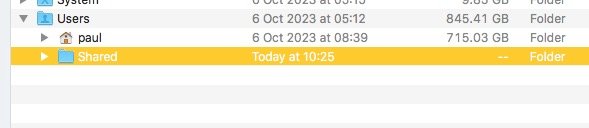So I made a TimeMachine backup and replaced my 1TB HDD with a new Samsung 1TB SSD. I was showing a large amount of free space before the upgrade otherwise I would have bought a 2TB SSD.
Having installed the drive and restored the backup I find I have no free space I am down to 18GB. I am at a loss to explain this as I am sure I had around 300GB free before the restore. I am wondering if before the update lots of files had been offloaded to the cloud giving a false impression of my needs. If this is the case I presume the process of offloading files will resume at some point giving me more free space, if you know please confirm.
Having said all that if you look at the attached screen shot you can see a folder called Users 845GB and a home folder called Paul 715GB and Shared 1GB(not showing on the screen shot). I have set hidden files to show and there is nothing hidden in Users so I am at a loss to understand where the missing 129GB is.
Is there a utility that can scan the disk and look and lost space. The Apple Disk Utility programme reports no errors.
Having installed the drive and restored the backup I find I have no free space I am down to 18GB. I am at a loss to explain this as I am sure I had around 300GB free before the restore. I am wondering if before the update lots of files had been offloaded to the cloud giving a false impression of my needs. If this is the case I presume the process of offloading files will resume at some point giving me more free space, if you know please confirm.
Having said all that if you look at the attached screen shot you can see a folder called Users 845GB and a home folder called Paul 715GB and Shared 1GB(not showing on the screen shot). I have set hidden files to show and there is nothing hidden in Users so I am at a loss to understand where the missing 129GB is.
Is there a utility that can scan the disk and look and lost space. The Apple Disk Utility programme reports no errors.