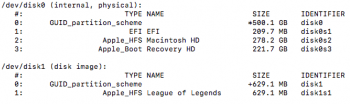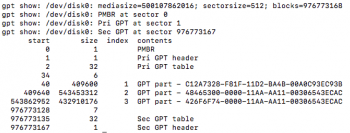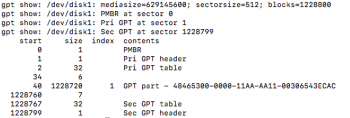Hi guys,
I recently tried to create a windows partition on my mid-2011 Mac but made the mistake of trying to install from USB. I decided to delete the Bootcamp partition I created but DiskUtil now tells me that 200+GB of data are missing somewhere. I looked up some solutions but they all seemed quite specific or didn't work so not quite sure what to do here. I've included some logs for your reference (diskutil list, sudo gpt -vv -r show /dev/disk0, sudo gpt -vv -r show /dev/disk1). I've tried wiping the drive then reinstalling osx via system restore, as well as trying to make around 200GB into MSDOS so I can delete it via Bootcamp - it says its too small?
I would appreciate any suggestions you may have.
Thanks!
haven4ever
I recently tried to create a windows partition on my mid-2011 Mac but made the mistake of trying to install from USB. I decided to delete the Bootcamp partition I created but DiskUtil now tells me that 200+GB of data are missing somewhere. I looked up some solutions but they all seemed quite specific or didn't work so not quite sure what to do here. I've included some logs for your reference (diskutil list, sudo gpt -vv -r show /dev/disk0, sudo gpt -vv -r show /dev/disk1). I've tried wiping the drive then reinstalling osx via system restore, as well as trying to make around 200GB into MSDOS so I can delete it via Bootcamp - it says its too small?
I would appreciate any suggestions you may have.
Thanks!
haven4ever