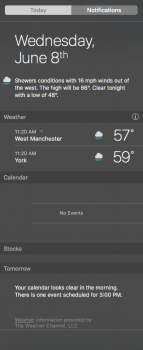My MacBook, running El Capitan, hung up over the weekend when installing the latest OS update. I never could get it to boot again (it would boot to the grey apple screen with the progress bar, but it would make it only to about 10% and the computer would shut off), so i did an "erase" through the disk utility and then I reinstalled the OS. I have set up the computer again, and reinstalled programs, but one thing that I noticed is that I cannot edit my Today sidebar. I have no use for the "stocks" widget so I want to remove it, but I can't. There is literally no "edit" button, or any buttons, for that matter, at the bottom of the today sidebar. Anyone else have this problem or have any ideas how to proceed? Thanks!
Got a tip for us?
Let us know
Become a MacRumors Supporter for $50/year with no ads, ability to filter front page stories, and private forums.
Missing "Edit" button in Today sidebar
- Thread starter ngentzler284
- Start date
- Sort by reaction score