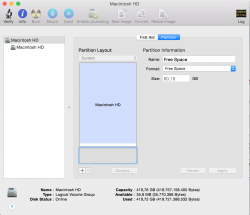Ok I'm really lost. I installed Yosemite to my MacBook Air on a 2nd partition. Then I went to delete the original partition but it wouldn't let me do that. So I reinstalled Yosemite on that partition and was able to delete the 2nd partition. But now I've got half my hard drive space and can't resize the partition. Anyone know how to fix this? Photos added. First photo is the installed stuff and the second shows a grayed section that I can't seem to mess with at all. I try and format it but it doesn't do anything. I just want my one hard drive of a 128 as one partition again. I'm really fine starting over again, I'm really lost on why the rest of my drive isn't showing up and I can't resize the current partition to take the space back.