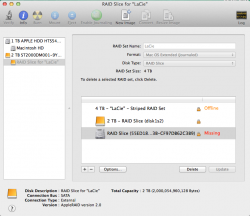Hi everyone, helping someone can help me with this problem!
I have a Lacie 2big 4TB NAS connected via Thunderbolt to my mac mini which has suddenly stopped working.
When I reboot the mac the drive lights up but does not appear in Finder. When I run disk utility the drive is listed as offline with a raid slice missing. I've tried repairing the disk to no avail. I've even tried demoting the raid slice but that operation failed also.
Is there anything else I can do as I really don't want to loose the data now that I've converted all my cd's and movies to mp3!
I have a Lacie 2big 4TB NAS connected via Thunderbolt to my mac mini which has suddenly stopped working.
When I reboot the mac the drive lights up but does not appear in Finder. When I run disk utility the drive is listed as offline with a raid slice missing. I've tried repairing the disk to no avail. I've even tried demoting the raid slice but that operation failed also.
Is there anything else I can do as I really don't want to loose the data now that I've converted all my cd's and movies to mp3!