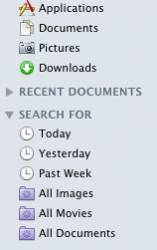I upgraded from Snow Leopard. In the finder window sidebar, there was an extraordinarily helpful "search for" option to quickly search for items from Today, Yesterday or Past Week.
I can't find that functionality anymore in Mountain Lion. I can click "all my files" but that takes a while to load.
Attached is an image of what I am talking about.
Any ideas?
I can't find that functionality anymore in Mountain Lion. I can click "all my files" but that takes a while to load.
Attached is an image of what I am talking about.
Any ideas?