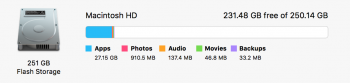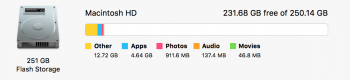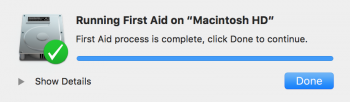Hey,
I was looking at the storage tab in "about this mac", and I noticed there is inequality in the used storage space;
storage in use is by category:
1. Apps- 26.74 Gb
2.Photos 1.53Gb
3. audio 129.9 Mb
4. movies 75.4Mb
5. back up 33.2 Mb
---total 29.48969 Gb---
but at the top it says that 228.02Gb of 250.14Gb is free (which spouse to mean that 22.12Gb is in use)
so which one is the correct amount of storage in use ? 22.12/29.48 Gb, is there any reason causes this inequality?
Thanks
2015 Macbook Air 256gb running el capitan 10.11.2
I was looking at the storage tab in "about this mac", and I noticed there is inequality in the used storage space;
storage in use is by category:
1. Apps- 26.74 Gb
2.Photos 1.53Gb
3. audio 129.9 Mb
4. movies 75.4Mb
5. back up 33.2 Mb
---total 29.48969 Gb---
but at the top it says that 228.02Gb of 250.14Gb is free (which spouse to mean that 22.12Gb is in use)
so which one is the correct amount of storage in use ? 22.12/29.48 Gb, is there any reason causes this inequality?
Thanks
2015 Macbook Air 256gb running el capitan 10.11.2