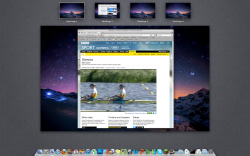I've been experiencing a strange phenomenon after upgrading my 2008 iMac from SL to ML a few days ago. It's the only thing I've noticed that's bugging me a bit.
When I switch to Mission Control, the preview thumb for Desktop 1 always shows as empty, regardless of the windows that are on it. Additional desktops work fine (as you can see, I have Mail open in the second desktop and it shows, but Firefox in the first one is invisible).
Anyone know why this is and if I can fix it? I don't have this problem on my Air so I can only suspect it's an artefact of the upgrade, but want to see if there's anything I can modify to fix it.
Thanks.
When I switch to Mission Control, the preview thumb for Desktop 1 always shows as empty, regardless of the windows that are on it. Additional desktops work fine (as you can see, I have Mail open in the second desktop and it shows, but Firefox in the first one is invisible).
Anyone know why this is and if I can fix it? I don't have this problem on my Air so I can only suspect it's an artefact of the upgrade, but want to see if there's anything I can modify to fix it.
Thanks.