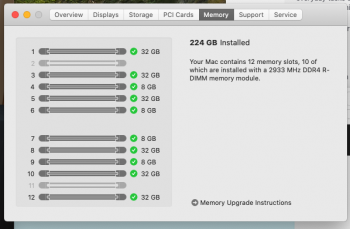Subject: Mixing DIMM sizes in the MP7,1
My current approach for setting up 288 GB RAM is to add 8x 32GB R-DIMMs to my stock 4x 8GB R-DIMMs.
After reading the article here -> https://macperformanceguide.com/MacPro2019-MemoryBandwidth.html I'm a bit concerned my approach is not good wrt memory performance.
Our office performs two major tasks:
My concern is with the 2nd CFD task.
My current approach for setting up 288 GB RAM is to add 8x 32GB R-DIMMs to my stock 4x 8GB R-DIMMs.
After reading the article here -> https://macperformanceguide.com/MacPro2019-MemoryBandwidth.html I'm a bit concerned my approach is not good wrt memory performance.
Our office performs two major tasks:
- Film editing using primarily Adobe software (but will be exploring the use of FCPX as it appears to offer extreme benefits with MP7,1).
- Fluid Dynamics simulations (CFD) - Multi-threaded - Intensive CPU/Processor, core, memory, and at times i/o intensive.
My concern is with the 2nd CFD task.