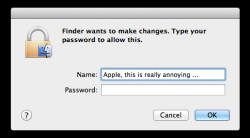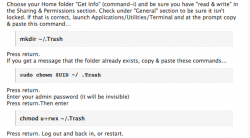I haven't seen this on my two Macs, nor heard other reports of it, so the good news is that it can probably be fixed.
Where/what are the files that you are trying to delete? In your user domain, or somewhere else? Does this happen every time you empty the trash, no matter what the trashed file are or where they came from?
If the OS update has indeed caused this, then it might be a rare occasion when running Repair Permissions in Disk Utility might do something useful.
the "type the PSWD to empty the trash thing" that Apple is doing to protect us from ourselves overlooking the fact that not all of us suffer from attention deficit while operating their own computers....
Err.. No. While you should not normally need authorisation to empty the trash, the system of authorisation is a Good Thing™, and one of the reasons that OS X enjoys such a high reputation for security. Windows bolted on a similar concept (UAC) to stem the tide of malware.
It informs YOU that a user process wants to do something it's not normally allowed to. This should give you a moment to think about it. It's not so the computer can protect you from yourself, but so YOU can protect your computer.
Almost no one, however expert, would advise running OS X in a state where the user (and by extension all apps and processes) has free and full access to every part of the disk. It's unnecessary and dangerous.
But if you want to do that, I can show you how. I guarantee you'll be back here with bigger problems if you do, though.