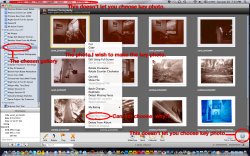Unless I am completely blind, with the latest MobileMe update (I'm assuming) it seems you are no longer able to set the key photo of an Album in your MobileMe Gallery, not even from iPhoto. Has anyone else noticed this?
I uploaded a bunch of new photos today and wanted to set one of them that I really liked as the key photo for that album (as I've done in the past) and no where in either iPhoto nor Me.com does it allow me to do this now. Why would Apple take away this basic feature!?
Any insight would be greatly appreciated...
I uploaded a bunch of new photos today and wanted to set one of them that I really liked as the key photo for that album (as I've done in the past) and no where in either iPhoto nor Me.com does it allow me to do this now. Why would Apple take away this basic feature!?
Any insight would be greatly appreciated...