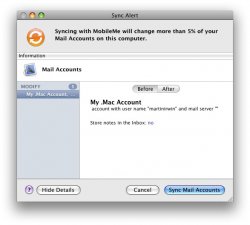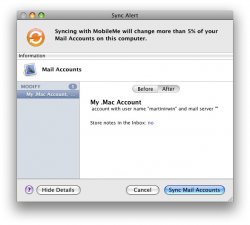I'm still in my extended free trial of MM, and I have to say it's next to worthless (my primary need is syncing of iCal and Address Book). The syncing seems to be completely arbitrary, and I haven't been able to figure out a pattern at all.
I have a Mac at home that's on all the time, plus a MacBook Pro that I carry to and from work, plus an iPhone. The Macs are both set to sync to MM automatically, and push services are setup on the iPhone. But it can still be days before an event or contact shows up on another device.
For example, I was in a meeting this morning and was caught off guard when someone referenced another meeting we're having on Tuesday, because my iPhone still indicated that it was on Thursday. Then I remembered that last Friday -- three days ago -- I had received an updated invite that moved the meeting from Thurs to Tues. I've confirmed that it's showing up correctly in iCal on my MacBook Pro, but the iPhone STILL shows the meeting in its original time slot. The MacBook Pro last autosynced yesterday (Sunday) at 12:23 pm, so the updated time slot should be up in the MM cloud.
Another example that's repeated itself several times over is updating contacts. I'll enter someone's address into Address Book on my Mac, because I'm going to their place later. Then I go to pull it up on my iPhone several hours later, and their address isn't there!
What the hell is the point of this "automatic" syncing and push stuff if this is the way it behaves? Sometimes it seems that the data-originating device doesn't sync it up to MM, and sometimes it seems that a client device just won't read the new data in. Any suggestions? I think I'm just going to let my trial expire, because this is next to worthless for syncing.
I have a Mac at home that's on all the time, plus a MacBook Pro that I carry to and from work, plus an iPhone. The Macs are both set to sync to MM automatically, and push services are setup on the iPhone. But it can still be days before an event or contact shows up on another device.
For example, I was in a meeting this morning and was caught off guard when someone referenced another meeting we're having on Tuesday, because my iPhone still indicated that it was on Thursday. Then I remembered that last Friday -- three days ago -- I had received an updated invite that moved the meeting from Thurs to Tues. I've confirmed that it's showing up correctly in iCal on my MacBook Pro, but the iPhone STILL shows the meeting in its original time slot. The MacBook Pro last autosynced yesterday (Sunday) at 12:23 pm, so the updated time slot should be up in the MM cloud.
Another example that's repeated itself several times over is updating contacts. I'll enter someone's address into Address Book on my Mac, because I'm going to their place later. Then I go to pull it up on my iPhone several hours later, and their address isn't there!
What the hell is the point of this "automatic" syncing and push stuff if this is the way it behaves? Sometimes it seems that the data-originating device doesn't sync it up to MM, and sometimes it seems that a client device just won't read the new data in. Any suggestions? I think I'm just going to let my trial expire, because this is next to worthless for syncing.