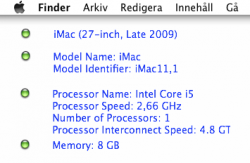Hi there!
Does anybody know a terminal command that gives me the the model of my Mac?
For example; "Late 2009" or "Early 2010".
That information does not exist in the SystemProfiler (/usr/sbin/system_profiler SPHardwareDataType). But in OS X 10.7 and OS X 10.8 you can see that information in "About this mac".
This would be very helpful for me.
Thanks
Does anybody know a terminal command that gives me the the model of my Mac?
For example; "Late 2009" or "Early 2010".
That information does not exist in the SystemProfiler (/usr/sbin/system_profiler SPHardwareDataType). But in OS X 10.7 and OS X 10.8 you can see that information in "About this mac".
This would be very helpful for me.
Thanks