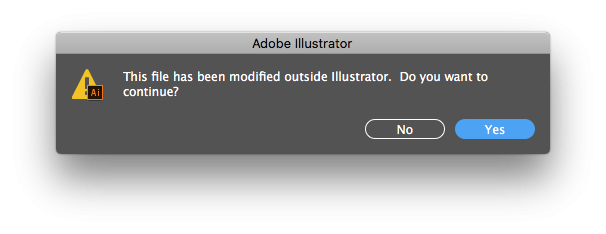Got a tip for us?
Let us know
Become a MacRumors Supporter for $50/year with no ads, ability to filter front page stories, and private forums.
modified outside Illu?
- Thread starter zoran
- Start date
-
- Tags
- illustrator modified
- Sort by reaction score
You are using an out of date browser. It may not display this or other websites correctly.
You should upgrade or use an alternative browser.
You should upgrade or use an alternative browser.
Is it 100% your file? From scratch? Or did you download a file from an external source? The issue may also arise sometimes if you try and edit .AI files going between various versions of the software.
I remember it came up a few times in college, when we tried to edit some files from the ORIGINAL Creative Suite in the newer, CS4 releases (at the time).
I remember it came up a few times in college, when we tried to edit some files from the ORIGINAL Creative Suite in the newer, CS4 releases (at the time).
To me, this has been problem off and on for a long time. Mostly get the pop-up editing server files (that no one else is touching), but I also get it locally. Listed as "fixed" a year ago in this bug report, but more people continue to comment. https://illustrator.uservoice.com/f...is-file-has-been-modified-outside-illustrator
Uservoice is kind of a joke though. Most people just open a new ticket instead of searching for an existing one, so votes accumulate very slowly. Then support usually only gives a half answer or says it's fixed while people continue to report the problem.
Uservoice is kind of a joke though. Most people just open a new ticket instead of searching for an existing one, so votes accumulate very slowly. Then support usually only gives a half answer or says it's fixed while people continue to report the problem.
Register on MacRumors! This sidebar will go away, and you'll see fewer ads.