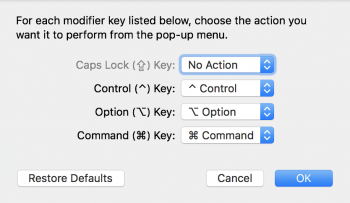There seems to be a strange keyboard bug on my new 15" Touch Bar MacBook Pro. In the "Modifier Keys" panel within System Preferences > Keyboard (image attached), I have my Caps Lock key set to "No Action" (i.e. I disable my caps lock key). But on my new MBP, this setting resets randomly after a few times I close and reopen the lid. All of a sudden the caps lock gets activated again.
This never happened on my old iMac nor my old MBP -- it would stay in place.
Has anyone experienced the same issue (or similar. i.e. different modifier keys resetting), and if so, have you found a solution?
This never happened on my old iMac nor my old MBP -- it would stay in place.
Has anyone experienced the same issue (or similar. i.e. different modifier keys resetting), and if so, have you found a solution?