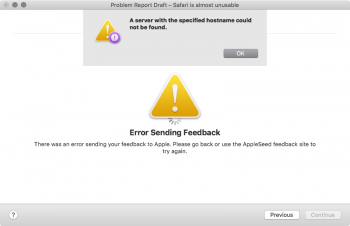Safari has become unusable, 95% of the time it fails to connect to the internet. Firefox is working fine - it connects with no issues. Other apps also are having connection issues, the most notable being Feedback Assistant (!). Another is Adobe Photoshop. It connects just fine - but the Creative Cloud updater will not.
Apple doesn't seem to have a discussion board for macOS Mojave beta, so I am posting this here in the dim hope that someone at Apple will read it.
Has anyone else had these connection issues?
Apple doesn't seem to have a discussion board for macOS Mojave beta, so I am posting this here in the dim hope that someone at Apple will read it.
Has anyone else had these connection issues?