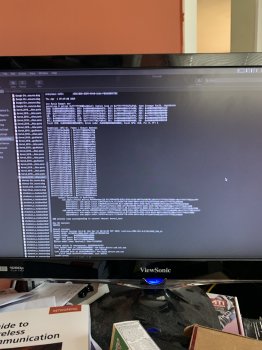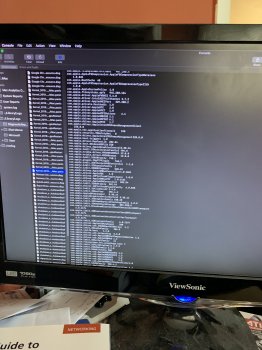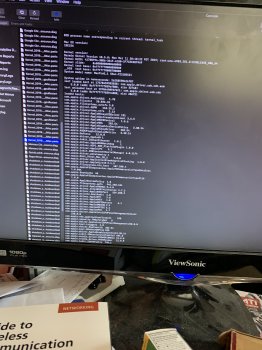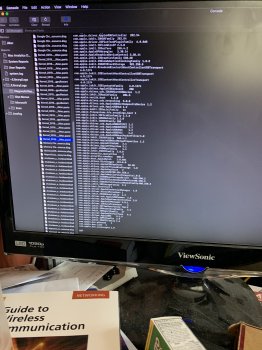Ok, I installed a fresh copy of Mojave on the spare SSD, and it crashed as well....so frustrating.
Here is the panic report, not sure if you all could make any sense of it or point to solutions.
Anonymous UUID: 7335C460-40BB-542E-A86E-4B9D6251A326
Sat Apr 6 15:06:43 2019
*** Panic Report ***
panic(cpu 0 caller 0xffffff80150dd16d): Kernel trap at 0xffffff7f95d4d9a5, type 14=page fault, registers:
CR0: 0x000000008001003b, CR2: 0x0000000000000070, CR3: 0x00000000188fd000, CR4: 0x00000000000226e0
RAX: 0x0000000000000000, RBX: 0x00000000000090f1, RCX: 0xffffff8052fc9d58, RDX: 0x0000000000000000
RSP: 0xffffff83c072b5b0, RBP: 0xffffff83c072b5c0, RSI: 0x00000000000090f1, RDI: 0x0000000000000000
R8: 0xffffff83c072b5d4, R9: 0xffffff83c072b65c, R10: 0xffffff7f95d1d9bc, R11: 0xffffff7f95d2dc98
R12: 0x00000000000090f1, R13: 0xffffff83c072b65c, R14: 0x00000000000090f1, R15: 0x0000000000000000
RFL: 0x0000000000010246, RIP: 0xffffff7f95d4d9a5, CS: 0x0000000000000008, SS: 0x0000000000000010
Fault CR2: 0x0000000000000070, Error code: 0x0000000000000000, Fault CPU: 0x0, PL: 0, VF: 1
Backtrace (CPU 0), Frame : Return Address
0xffffff83c072b080 : 0xffffff8014faf82d
0xffffff83c072b0d0 : 0xffffff80150eb795
0xffffff83c072b110 : 0xffffff80150dcf4a
0xffffff83c072b180 : 0xffffff8014f5cae0
0xffffff83c072b1a0 : 0xffffff8014faf247
0xffffff83c072b2c0 : 0xffffff8014faf093
0xffffff83c072b330 : 0xffffff80150dd16d
0xffffff83c072b4a0 : 0xffffff8014f5cae0
0xffffff83c072b4c0 : 0xffffff7f95d4d9a5
0xffffff83c072b5c0 : 0xffffff7f95d4d72e
0xffffff83c072b5f0 : 0xffffff7f974cceb3
0xffffff83c072b620 : 0xffffff7f95d1d944
0xffffff83c072b690 : 0xffffff7f95d1d7b3
0xffffff83c072b6d0 : 0xffffff7f974bcdb7
0xffffff83c072b7f0 : 0xffffff7f974b9fc1
0xffffff83c072b8d0 : 0xffffff7f974beb7d
0xffffff83c072b970 : 0xffffff7f95dbc5e5
0xffffff83c072b9e0 : 0xffffff7f95dbc145
0xffffff83c072ba50 : 0xffffff7f95dbbab3
0xffffff83c072bb80 : 0xffffff7f974c1b92
0xffffff83c072bc10 : 0xffffff7f974baaeb
0xffffff83c072bce0 : 0xffffff7f974baeb3
0xffffff83c072bd40 : 0xffffff7f974bb160
0xffffff83c072bd90 : 0xffffff7f974ff10c
0xffffff83c072be00 : 0xffffff7f95d57d70
0xffffff83c072be20 : 0xffffff7f95c66638
0xffffff83c072bed0 : 0xffffff801565947c
0xffffff83c072bf30 : 0xffffff8015657562
0xffffff83c072bf70 : 0xffffff8015656abc
0xffffff83c072bfa0 : 0xffffff8014f5c0ce
Kernel Extensions in backtrace:
com.apple.nvidia.driver.NVDAResman(12.0)[AE94AB7B-ECE1-31E6-8165-08FF46E8CF81]@0xffffff7f95bf3000->0xffffff7f95eccfff
dependency: com.apple.iokit.IOPCIFamily(2.9)[54C3F778-4B95-3093-A51D-D761607C96CB]@0xffffff7f95895000
dependency: com.apple.iokit.IONDRVSupport(530.51)[458BF6DD-CD72-3528-9DA1-6E9803B42B77]@0xffffff7f95bd7000
dependency: com.apple.iokit.IOGraphicsFamily(530.60)[9E233908-09E1-332E-AE9B-CB27D514707B]@0xffffff7f95b7e000
dependency: com.apple.AppleGraphicsDeviceControl(3.30.14)[61BA5741-B8B8-32F6-A4D1-051861B0294D]@0xffffff7f95be7000
com.apple.nvidia.driver.NVDAGK100Hal(12.0)[7F98B4E9-CEB0-3354-A034-2D90A819E58B]@0xffffff7f97405000->0xffffff7f975b2fff
dependency: com.apple.nvidia.driver.NVDAResman(12.0.0)[AE94AB7B-ECE1-31E6-8165-08FF46E8CF81]@0xffffff7f95bf3000
dependency: com.apple.iokit.IOPCIFamily(2.9)[54C3F778-4B95-3093-A51D-D761607C96CB]@0xffffff7f95895000
BSD process name corresponding to current thread: kernel_task
Mac OS version:
18E226
Kernel version:
Darwin Kernel Version 18.5.0: Mon Mar 11 20:40:32 PDT 2019; root:xnu-4903.251.3~3/RELEASE_X86_64
Kernel UUID: 4170BF94-38B6-364F-A1B0-2F7C2C30F9A9
Kernel slide: 0x0000000014c00000
Kernel text base: 0xffffff8014e00000
__HIB text base: 0xffffff8014d00000
System model name: MacPro5,1 (Mac-F221BEC8)
System uptime in nanoseconds: 6399728402574
last loaded kext at 256492353844: com.apple.filesystems.msdosfs 1.10 (addr 0xffffff7f97fc3000, size 69632)
last unloaded kext at 317175168178: com.apple.filesystems.msdosfs 1.10 (addr 0xffffff7f97fc3000, size 61440)
loaded kexts:
com.apple.driver.AudioAUUC 1.70
com.apple.fileutil 20.036.15
com.apple.filesystems.autofs 3.0
com.apple.driver.AGPM 110.25.2
com.apple.filesystems.ntfs 3.13
com.apple.driver.AppleMikeyHIDDriver 131
com.apple.driver.AppleUpstreamUserClient 3.6.5
com.apple.driver.AppleMCCSControl 1.5.6
com.apple.driver.AppleHDA 282.54
com.apple.driver.AppleMikeyDriver 282.54
com.apple.driver.AppleGraphicsDevicePolicy 3.30.14
com.apple.GeForce 12.0.0
com.apple.AGDCPluginDisplayMetrics 3.30.14
com.apple.driver.AppleHV 1
com.apple.driver.AppleLPC 3.1
com.apple.driver.AppleOSXWatchdog 1
com.apple.driver.ACPI_SMC_PlatformPlugin 1.0.0
com.apple.iokit.IOUserEthernet 1.0.1
com.apple.iokit.IOBluetoothSerialManager 6.0.11f4
com.apple.driver.pmtelemetry 1
com.apple.Dont_Steal_Mac_OS_X 7.0.0
com.apple.driver.AppleIntelSlowAdaptiveClocking 4.0.0
com.apple.driver.AppleVirtIO 2.1.3
com.apple.filesystems.hfs.kext 407.200.4
com.apple.AppleFSCompression.AppleFSCompressionTypeDataless 1.0.0d1
com.apple.BootCache 40
com.apple.AppleFSCompression.AppleFSCompressionTypeZlib 1.0.0
com.apple.AppleSystemPolicy 1.0
com.apple.filesystems.apfs 945.250.134
com.apple.driver.AppleFWOHCI 5.6.0
com.apple.driver.Intel82574LEthernet 2.7.2
com.apple.driver.AppleAHCIPort 329.200.2
com.apple.private.KextAudit 1.0
com.apple.driver.AppleHPET 1.8
com.apple.driver.AppleRTC 2.0
com.apple.driver.AppleACPIButtons 6.1
com.apple.driver.AppleSMBIOS 2.1
com.apple.driver.AppleACPIEC 6.1
com.apple.driver.AppleAPIC 1.7
com.apple.driver.AppleIntelCPUPowerManagementClient 220.0.0
com.apple.nke.applicationfirewall 190
com.apple.security.TMSafetyNet 8
com.apple.driver.AppleIntelCPUPowerManagement 220.0.0
com.apple.kext.triggers 1.0
com.apple.driver.DspFuncLib 282.54
com.apple.kext.OSvKernDSPLib 528
com.apple.driver.AppleGraphicsControl 3.30.14
com.apple.iokit.IOAcceleratorFamily2 404.8
com.apple.nvidia.driver.NVDAGK100Hal 12.0.0
com.apple.nvidia.driver.NVDAResman 12.0.0
com.apple.iokit.IONDRVSupport 530.51
com.apple.iokit.IOAVBFamily 740.1
com.apple.plugin.IOgPTPPlugin 740.2
com.apple.iokit.IOEthernetAVBController 1.1.0
com.apple.iokit.IOSkywalkFamily 1
com.apple.driver.AppleSMBusController 1.0.18d1
com.apple.iokit.IOFireWireIP 2.3.0
com.apple.driver.AppleSMBusPCI 1.0.14d1
com.apple.driver.AppleHDAController 282.54
com.apple.iokit.IOHDAFamily 282.54
com.apple.driver.IOPlatformPluginLegacy 1.0.0
com.apple.driver.IOPlatformPluginFamily 6.0.0d8
com.apple.driver.AppleSSE 1.0
com.apple.iokit.IOSurface 255.4.2
com.apple.AppleGPUWrangler 3.30.14
com.apple.AppleGraphicsDeviceControl 3.30.14
com.apple.iokit.IOGraphicsFamily 530.60
com.apple.iokit.IOSlowAdaptiveClockingFamily 1.0.0
com.apple.iokit.IOAHCIBlockStorage 301.250.5
com.apple.driver.AppleHIDKeyboard 208
com.apple.iokit.BroadcomBluetoothHostControllerUSBTransport 6.0.11f4
com.apple.iokit.IOBluetoothHostControllerUSBTransport 6.0.11f4
com.apple.iokit.IOBluetoothHostControllerTransport 6.0.11f4
com.apple.iokit.IOBluetoothFamily 6.0.11f4
com.apple.driver.usb.IOUSBHostHIDDevice 1.2
com.apple.iokit.IOAudioFamily 206.5
com.apple.vecLib.kext 1.2.0
com.apple.driver.usb.networking 5.0.0
com.apple.driver.usb.AppleUSBHostCompositeDevice 1.2
com.apple.driver.usb.AppleUSBHub 1.2
com.apple.iokit.IOSerialFamily 11
com.apple.filesystems.hfs.encodings.kext 1
com.apple.iokit.IOFireWireFamily 4.7.3
com.apple.iokit.IONVMeFamily 2.1.0
com.apple.iokit.IOAHCIFamily 288
com.apple.driver.usb.AppleUSBEHCIPCI 1.2
com.apple.driver.usb.AppleUSBUHCIPCI 1.2
com.apple.driver.usb.AppleUSBUHCI 1.2
com.apple.driver.usb.AppleUSBEHCI 1.2
com.apple.driver.usb.AppleUSBHostPacketFilter 1.0
com.apple.iokit.IOUSBFamily 900.4.2
com.apple.driver.AppleUSBHostMergeProperties 1.2
com.apple.driver.AppleEFINVRAM 2.1
com.apple.driver.AppleEFIRuntime 2.1
com.apple.iokit.IOSMBusFamily 1.1
com.apple.iokit.IOHIDFamily 2.0.0
com.apple.security.quarantine 3
com.apple.security.sandbox 300.0
com.apple.kext.AppleMatch 1.0.0d1
com.apple.driver.DiskImages 493.0.0
com.apple.driver.AppleFDEKeyStore 28.30
com.apple.driver.AppleEffaceableStorage 1.0
com.apple.driver.AppleKeyStore 2
com.apple.driver.AppleUSBTDM 456.250.6
com.apple.driver.AppleMobileFileIntegrity 1.0.5
com.apple.iokit.IOUSBMassStorageDriver 145.200.2
com.apple.iokit.IOSCSIBlockCommandsDevice 408.250.3
com.apple.iokit.IOSCSIArchitectureModelFamily 408.250.3
com.apple.iokit.IOStorageFamily 2.1
com.apple.kext.CoreTrust 1
com.apple.driver.AppleCredentialManager 1.0
com.apple.driver.KernelRelayHost 1
com.apple.iokit.IOUSBHostFamily 1.2
com.apple.driver.usb.AppleUSBCommon 1.0
com.apple.driver.AppleBusPowerController 1.0
com.apple.driver.AppleSEPManager 1.0.1
com.apple.driver.IOSlaveProcessor 1
com.apple.iokit.IOTimeSyncFamily 740.2
com.apple.iokit.IONetworkingFamily 3.4
com.apple.iokit.IOReportFamily 47
com.apple.driver.AppleACPIPlatform 6.1
com.apple.driver.AppleSMC 3.1.9
com.apple.iokit.IOPCIFamily 2.9
com.apple.iokit.IOACPIFamily 1.4
com.apple.kec.pthread 1
com.apple.kec.Libm 1
com.apple.kec.corecrypto 1.0
EOF
System Profile:
FireWire Device: built-in_hub, Up to 800 Mb/sec
Thunderbolt Bus:
Boot Volume File System Type: apfs
PCI Card: NVIDIA Quadro K5000, Display Controller, Slot-1
PCI Card: NVIDIA Quadro K5000, NVDA,Parent, Slot-1
PCI Card: pci144d,a808, NVM Express Controller, Slot-4
PCI Card: pci1b21,625, AHCI Controller, Slot-3
Memory Module: DIMM 1, 8 GB, DDR3 ECC, 1333 MHz, 0x80CE, 0x4D33393342314B37304448302D5948392020
Memory Module: DIMM 2, 8 GB, DDR3 ECC, 1333 MHz, 0x80CE, 0x4D33393342314B37304448302D5948392020
Memory Module: DIMM 3, 8 GB, DDR3 ECC, 1333 MHz, 0x80CE, 0x4D33393342314B37304448302D5948392020
Memory Module: DIMM 4, 8 GB, DDR3 ECC, 1333 MHz, 0x80CE, 0x4D33393342314B37304448302D5948392020
USB Device: USB Bus
USB Device: BRCM2046 Hub
USB Device: Bluetooth USB Host Controller
USB Device: USB Bus
USB Device: USB Bus
USB Device: USB Bus
USB Device: G500s Laser Gaming Mouse
USB Device: USB Bus
USB Device: USB Bus
USB Device: USB 2.0 Bus
USB Device: USB 2.0 Bus
USB Device: Keyboard Hub
USB Device: Apple Keyboard
Serial ATA Device: Samsung SSD 860 EVO 250GB, 250.06 GB
Serial ATA Device: WDC WD10EZEX-08WN4A0, 1 TB
Serial ATA Device: WDC WD10EZEX-08WN4A0, 1 TB
Serial ATA Device: WDC WD20EZRX-00D8PB0, 2 TB
Serial ATA Device: APPLE HDD HTS547550A9E384, 500.11 GB
Model: MacPro5,1, BootROM 141.0.0.0.0, 4 processors, Quad-Core Intel Xeon, 3.46 GHz, 32 GB, SMC 1.39f5
Graphics: NVIDIA Quadro K5000, NVIDIA Quadro K5000, spdisplays_pcie_device, 4 GB
Network Service: Ethernet 1, Ethernet, en0
Bluetooth: Version 6.0.11f4, 3 services, 27 devices, 1 incoming serial ports