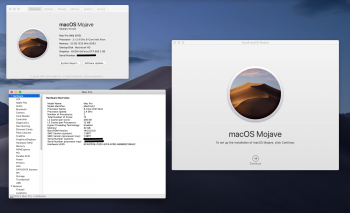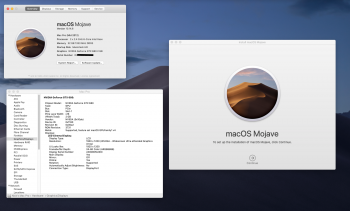I have a bootable USB drive (external hard drive) that I use to perform clean installs on macOS Mojave 10.14.6 on my Macs. When I boot off of this drive and try to install Mojave on my 2012 Mac Pro, I get an error that I need a metal compatible graphics card and file vault turned off. I have a Nvidia GeForce GTX680 flashed for Mac, so I'm not sure why I'm getting this error. I currently have Mojave installed on the computer (I put the SSD in a 2012 MBP and installed Mojave that way)
The strange part is with the computer booted into Mojave, I can run the installer and install it on a hard drive in another bay. System Profiler says that my GPU supports Metal with feature set macOS GPUFamily1 v4.
The annoying way to do a clean install on this SSD would be to install Mojave onto the HDD in slot 2, and then boot off of that, wipe and reinstall Mojave onto the SSD in slot 1.
Rather than do that, does anyone have an solution and answer as to why I'm seeing that error message? I've attached a few screenshots. I just want to be able to boot off the external USB macOS Mojave installer drive I've used in the past to do a clean install..
The strange part is with the computer booted into Mojave, I can run the installer and install it on a hard drive in another bay. System Profiler says that my GPU supports Metal with feature set macOS GPUFamily1 v4.
The annoying way to do a clean install on this SSD would be to install Mojave onto the HDD in slot 2, and then boot off of that, wipe and reinstall Mojave onto the SSD in slot 1.
Rather than do that, does anyone have an solution and answer as to why I'm seeing that error message? I've attached a few screenshots. I just want to be able to boot off the external USB macOS Mojave installer drive I've used in the past to do a clean install..