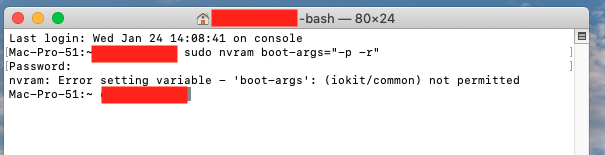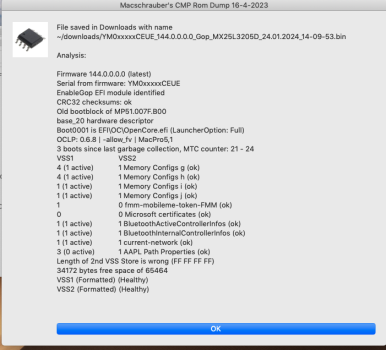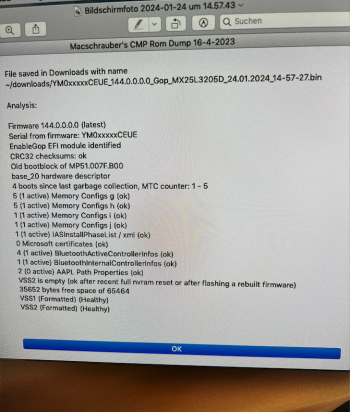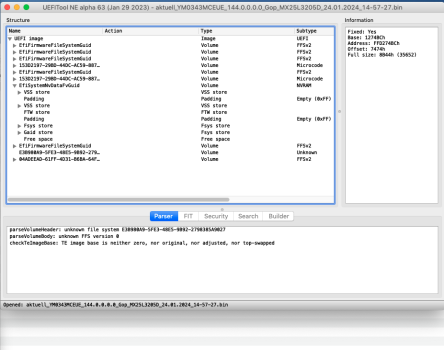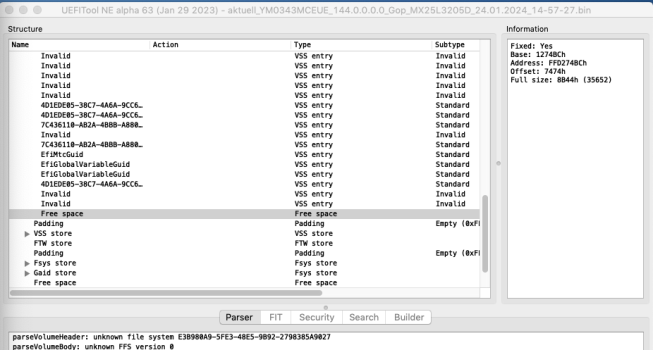Hi Guys,
I have been reading MacRumors for over 15 years and love it.
Now i need your help.
I have a single cpu MP 5.1. Real 5.1 not flashed 4.1. Running Mojave. Saphire rx580 gfx non flashed, stock.
Since a year have been using Opencore 0.5.9 by Martin lo to see the boot devices.
It worked fabulously.
I also have a Wifi/bt card from imac 2013 from osXwifi.com.
Couple days ago i noticed that i stopped receiving messages/text in messages. Cant log in it.
I get activation error. Facetime doesn’t work too. Icloud still works. Im afraid to log out.
Continuity stopped working too.
I didn’t change anything with Opencore. I think ots the suspect because my ccc backup act exactly the same way.
Wifi and bt work but i use ethernet to connect to the net.
Should i do a pram reset?
Will i have problems with selecting my boot ssd again?
i use a sonnet tempo sata 3 pci card with system ssd and evo 2nd drive for backup.
Do u have any ideas?
i have a 2nd flashed gforce 630 for troubleshooting just in case.
Should I upgrade the Opencore? which version if i have mojave?
thanks for sugggestions.
I have been reading MacRumors for over 15 years and love it.
Now i need your help.
I have a single cpu MP 5.1. Real 5.1 not flashed 4.1. Running Mojave. Saphire rx580 gfx non flashed, stock.
Since a year have been using Opencore 0.5.9 by Martin lo to see the boot devices.
It worked fabulously.
I also have a Wifi/bt card from imac 2013 from osXwifi.com.
Couple days ago i noticed that i stopped receiving messages/text in messages. Cant log in it.
I get activation error. Facetime doesn’t work too. Icloud still works. Im afraid to log out.
Continuity stopped working too.
I didn’t change anything with Opencore. I think ots the suspect because my ccc backup act exactly the same way.
Wifi and bt work but i use ethernet to connect to the net.
Should i do a pram reset?
Will i have problems with selecting my boot ssd again?
i use a sonnet tempo sata 3 pci card with system ssd and evo 2nd drive for backup.
Do u have any ideas?
i have a 2nd flashed gforce 630 for troubleshooting just in case.
Should I upgrade the Opencore? which version if i have mojave?
thanks for sugggestions.
Last edited: