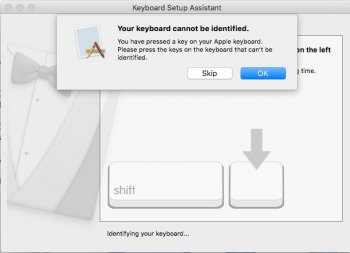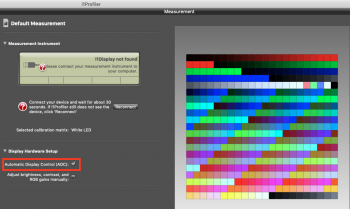I have an issue controlling the brightness on my Apple 27" LED Cinema display, both with the keyboard and Desktop Sys Pref, after updating my 4.1 to 5.1 (El Capitan to High Sierra 10.13.6)
I seems like I have 2 monitor brightness controllers (Pref panes??) installed which clash with each other leaving any brightness control options (including auto brightness) not working about 2 minutes after Boot up.
Any help much appreciated!
Pics attached
I seems like I have 2 monitor brightness controllers (Pref panes??) installed which clash with each other leaving any brightness control options (including auto brightness) not working about 2 minutes after Boot up.
Any help much appreciated!
Pics attached
Attachments
-
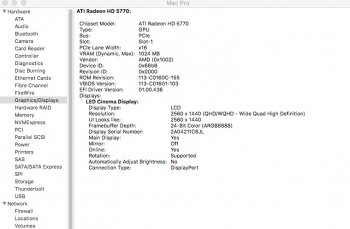 Screen Shot 2019-10-01 at 14.59.12.jpg82 KB · Views: 201
Screen Shot 2019-10-01 at 14.59.12.jpg82 KB · Views: 201 -
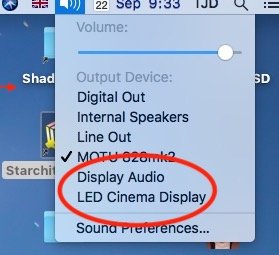 Screen Shot 2019-09-22 at 21.32.53.jpg30 KB · Views: 175
Screen Shot 2019-09-22 at 21.32.53.jpg30 KB · Views: 175 -
 Screen Shot 2019-09-22 at 21.33.14.jpg31 KB · Views: 113
Screen Shot 2019-09-22 at 21.33.14.jpg31 KB · Views: 113 -
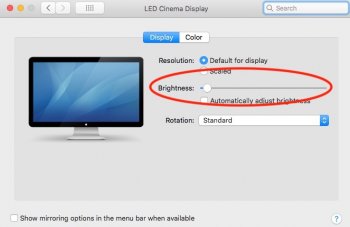 Screen Shot 2019-09-22 at 21.33.40.jpg47.5 KB · Views: 132
Screen Shot 2019-09-22 at 21.33.40.jpg47.5 KB · Views: 132 -
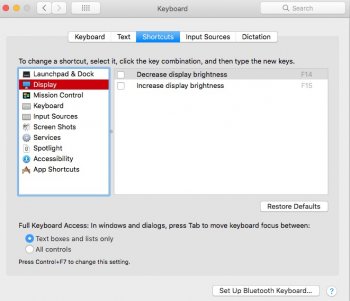 Screen Shot 2019-09-22 at 21.36.23.jpg75.7 KB · Views: 113
Screen Shot 2019-09-22 at 21.36.23.jpg75.7 KB · Views: 113 -
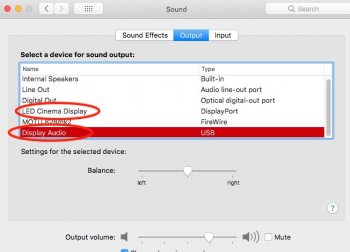 Screen Shot 2019-09-22 at 21.36.58.jpg58.5 KB · Views: 171
Screen Shot 2019-09-22 at 21.36.58.jpg58.5 KB · Views: 171 -
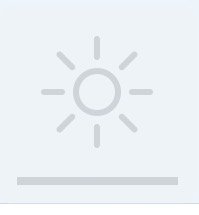 Screen Shot 2019-09-22 at 21.53.01.jpg10.2 KB · Views: 117
Screen Shot 2019-09-22 at 21.53.01.jpg10.2 KB · Views: 117