Got a tip for us?
Let us know
Become a MacRumors Supporter for $50/year with no ads, ability to filter front page stories, and private forums.
Monitor CPU Temp?
- Thread starter borgward
- Start date
- Sort by reaction score
You are using an out of date browser. It may not display this or other websites correctly.
You should upgrade or use an alternative browser.
You should upgrade or use an alternative browser.
How "real time" do you mean? The most recommended monitoring app is probably iStat Menus.
It refreshes once per second in its fastest interval setting.
Maybe the Intel Power Gadget has a higher refresh rate. [edit: only compatible with 2nd gen Intel Core-i and higher]

It refreshes once per second in its fastest interval setting.
Last edited:
You can try iStat Pro. I have it on my MBP Late 2011.Is it possible to monitor CPU temperature in real time? 13" Mid 2010 Unibody MacBook Pro Core2Duo.
I tried Temp Monitor and TG Pro, and the values aren't the same for the same computer parts. Which one is right?

 www.tunabellysoftware.com
www.tunabellysoftware.com


TG Pro
Maximize your Mac's performance with TG Pro. The ultimate solution for fan control and extensive temperature monitoring: CPU, GPU, SSD, and more.

Read the TC1C SMC key for core 1 CPU temperature. I believe the processor also has an MSR for temperature (IA32_THERM_STATUS). I haven't checked if these are always equivalent, they probably are since I imagine the SMC ultimately can only get the core temp from the cpu itself.
I switched to TG Pto from iStat Menus after iStat started causing Finder freezes. Support at iStat said this happens because of the way iStat is constantly polling the drives.I finally brought TG Pro. It's a great app. Its interface is very good, much better than iStat Menu. And you can quit it, which you can't do with iStat Menu.
TG Pro just works but with less features.
Intel Power Gadget may, but it was designed first for Sandy Bridge, and all subsequent revisions are for later Intel CPUs.
I have tried IPG on my C2D MBP, and it invoked an instant kernel panic when I tried launching. C2D and IPG do not mix at all.
I mix TG Pro and iStats. TG Pro is limited but better overall with what it shows. iStats provides me metrics on other things I like to monitor. Among other things I like to watch my CPU/GPU usage. It's useful feedback on how hard I am running my system
>I have tried IPG on my C2D MBP, and it invoked an instant kernel panic when I tried launching.
Yes, reading an invalid MSR will do that (power gadget has kext which it uses to expose these msrs to userspace)
I was aware beforehand the IPG wouldn’t work, but as it was on a mirrored image of a drive from a Sandy Bridge MBP, I wanted to know how it would fail. Namely, I wanted to verify whether it would launch-abort; run (but zeroing all readouts because there’d be nothing useful from which the IPG could pull telemetry); or kernel panic. I was not disappointed with the show when the test scroll crash log of death rolled over WindowServer.
I'm really surprised there isn't more love for MenuMeters here. I've used it for ages and it lets you show RAM, Network, Disk, and CPU usage nice and compact in the menu bar, and even includes any temp you'd like to monitor in real time. I've never had any stability issues with it, and it's always been a fantastic experience - I've been using it since around 2006 or so under Tiger.

Attachments
-
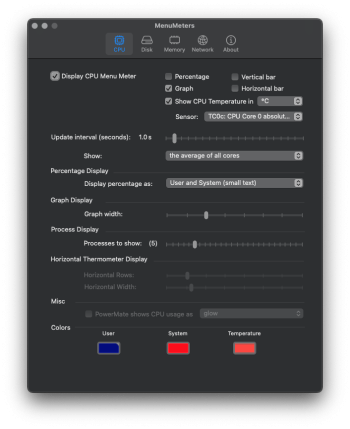 Screenshot 2023-06-20 at 9.32.51 AM.png170.9 KB · Views: 108
Screenshot 2023-06-20 at 9.32.51 AM.png170.9 KB · Views: 108 -
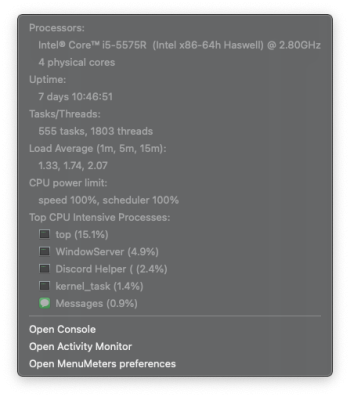 Screenshot 2023-06-20 at 9.33.05 AM.png71.3 KB · Views: 100
Screenshot 2023-06-20 at 9.33.05 AM.png71.3 KB · Views: 100 -
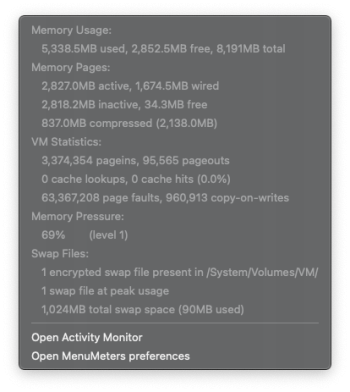 Screenshot 2023-06-20 at 9.33.09 AM.png70.4 KB · Views: 101
Screenshot 2023-06-20 at 9.33.09 AM.png70.4 KB · Views: 101 -
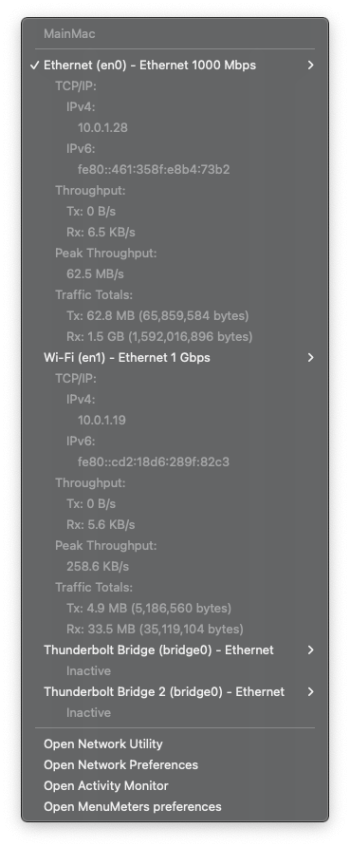 Screenshot 2023-06-20 at 9.33.14 AM.png113.9 KB · Views: 103
Screenshot 2023-06-20 at 9.33.14 AM.png113.9 KB · Views: 103 -
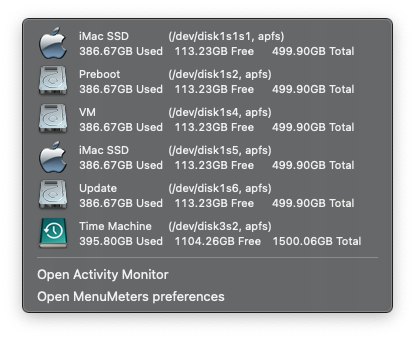 Screenshot 2023-06-20 at 9.33.19 AM.png81.6 KB · Views: 107
Screenshot 2023-06-20 at 9.33.19 AM.png81.6 KB · Views: 107
MenuMeters is what I used when I first started looking around for this stuff. It's a great tool, but I primarily moved on to iStat because it has better graphics (IMO). As a graphic designer that's pretty much the only reason. iStat is a little more customizable as well.I'm really surprised there isn't more love for MenuMeters here. I've used it for ages and it lets you show RAM, Network, Disk, and CPU usage nice and compact in the menu bar, and even includes any temp you'd like to monitor in real time. I've never had any stability issues with it, and it's always been a fantastic experience - I've been using it since around 2006 or so under Tiger.
View attachment 2220753
For what it does in this space though, MM is good.
I'm not having any of the issues with iStat that's been reported here.
Register on MacRumors! This sidebar will go away, and you'll see fewer ads.

