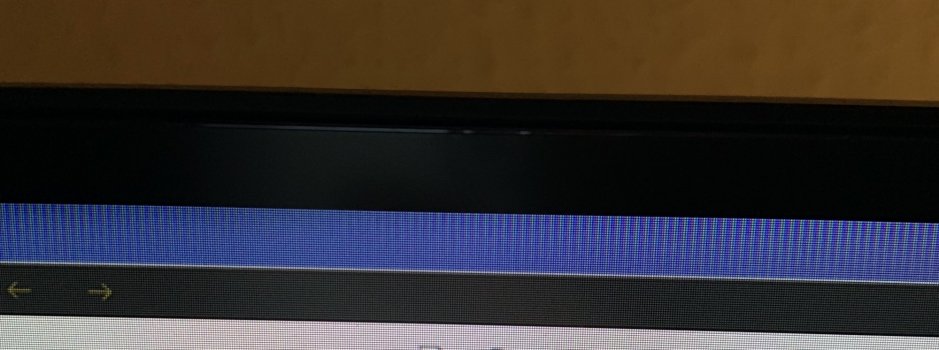I got a pretty weird question but I would like to get some input on the matter before deciding for the best solution here. I own a LG38WN95C. I used the monitor for months on my MacBook with an Intel processor without any issues. I recently started using a M1 Max MacBook Pro. Now my monitor behaves weird from time to time - it happened twice so far. I can see vertical lines at the edges. Moreover, I have some sort of burn in in the top corners: I can see what the MacBook has shown last even when I unplug the monitor. If I turn the monitor on and off again the burn in persists. If I completely plug it out (no electricity) and back in, it works just fine.
I can not reproduce the issue. I was not really doing anything on my MacBook at the time to provoke this behavior. I never had this issue with my Intel based MacBook. This all could just be a coincidence and the monitor just broke randomly. However, since I read about similar sounding issues in the past (in combination with the M1) I just wanted to get some input from others. If I send the monitor back in and LG doesn't really take a serious look at it, then they won't really do anything.
I'm connecting the MacBook to the monitor using USB-C and LG's official cable.
The first image shows the top edge. The lines are visible with the eye and it looks more extreme when not using a camera. The image was taken while the MacBook was still attached. The second image shows the monitor without the MacBook attached.
I can not reproduce the issue. I was not really doing anything on my MacBook at the time to provoke this behavior. I never had this issue with my Intel based MacBook. This all could just be a coincidence and the monitor just broke randomly. However, since I read about similar sounding issues in the past (in combination with the M1) I just wanted to get some input from others. If I send the monitor back in and LG doesn't really take a serious look at it, then they won't really do anything.
I'm connecting the MacBook to the monitor using USB-C and LG's official cable.
The first image shows the top edge. The lines are visible with the eye and it looks more extreme when not using a camera. The image was taken while the MacBook was still attached. The second image shows the monitor without the MacBook attached.