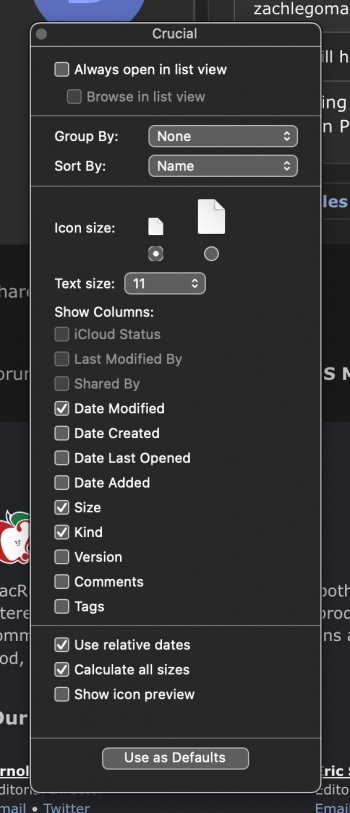Since I downloaded Monterey, whenever I use Finder in column view, it springs backwards when I scroll horizontally. It also does not spring open folders when I hover a file over a folder so I cannot move files around without dragging them to my desktop, navigating to the location I want to place the file, and then dragging the file from the desktop to the desired location.
I am on 12.3. Everytime I update the software I pray that it will fix the issue. I am using a 2019 MacBook Air. My wife has them same exact computer with the same issue. My brother has a 2021 MacBook Pro and has never had the issue. Can anyone help? it is killing my workflow. Thank you!

I am on 12.3. Everytime I update the software I pray that it will fix the issue. I am using a 2019 MacBook Air. My wife has them same exact computer with the same issue. My brother has a 2021 MacBook Pro and has never had the issue. Can anyone help? it is killing my workflow. Thank you!