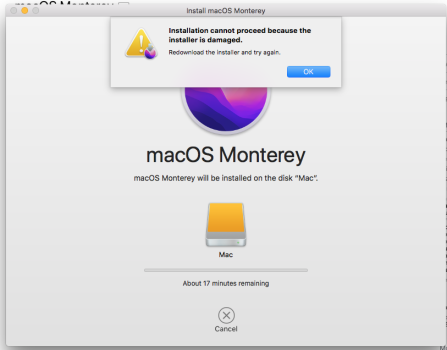I am trying to install Monterey as an upgrade or would prefer to do a clean install. I have a 2017 21" iMac Intel that was running Monterey with no issues since the os came out. I started getting the doomed "volume hash mismatch" error about a week ago so after many attempts at trying to fix this with no luck I formatted (used disk utility) the external SSD sandisk 2tb and trying to start over from scratch. I went into the internet recovery (command+R+shift+options) and it installed High Sierra 10.13.6. I went to the App Store and downloaded Monterey and when I tried to install this multiple times it gives me the error that "Installation cannot proceed because the installer is damaged. Redownload the installer and try again".... I have deleted the installer, redownloaded and tried multiple times with no luck, even went as far as reinstalling High Sierra again. Am I missing something, am I doing something wrong? I have searched with no luck.
Become a MacRumors Supporter for $50/year with no ads, ability to filter front page stories, and private forums.
Monterey - installation cannot proceed installer is damaged???
- Thread starter spector
- Start date
- Sort by reaction score
You are using an out of date browser. It may not display this or other websites correctly.
You should upgrade or use an alternative browser.
You should upgrade or use an alternative browser.
What size is the Install macOS Monterey.app? It should be over 12GB.
If it's not, delete it and download InstallAssistant.pkg 12.6 from https://mrmacintosh.com/macos-12-monterey-full-installer-database-download-directly-from-apple/
If it's not, delete it and download InstallAssistant.pkg 12.6 from https://mrmacintosh.com/macos-12-monterey-full-installer-database-download-directly-from-apple/
it is showing 12.44gb in sizeWhat size is the Install macOS Monterey.app? It should be over 12GB.
If it's not, delete it and download InstallAssistant.pkg 12.6 from https://mrmacintosh.com/macos-12-monterey-full-installer-database-download-directly-from-apple/
i had tried that also and would only install part ways... saying the install could not proceed as the installer was damaged. i am completely stumped and frustrated, never ran into issues like this before just doing a simple os install.Create a bootable installer https://support.apple.com/kb/HT201372 and try a clean install.
Have you checked the iMac's disk for errors?
Apple recommends to "Repair volumes, then containers, then disks" https://support.apple.com/en-us/HT210898
Apple recommends to "Repair volumes, then containers, then disks" https://support.apple.com/en-us/HT210898
Same problem for me. Did you corrected error?I am trying to install Monterey as an upgrade or would prefer to do a clean install. I have a 2017 21" iMac Intel that was running Monterey with no issues since the os came out. I started getting the doomed "volume hash mismatch" error about a week ago so after many attempts at trying to fix this with no luck I formatted (used disk utility) the external SSD sandisk 2tb and trying to start over from scratch. I went into the internet recovery (command+R+shift+options) and it installed High Sierra 10.13.6. I went to the App Store and downloaded Monterey and when I tried to install this multiple times it gives me the error that "Installation cannot proceed because the installer is damaged. Redownload the installer and try again".... I have deleted the installer, redownloaded and tried multiple times with no luck, even went as far as reinstalling High Sierra again. Am I missing something, am I doing something wrong? I have searched with no luck.
I've experienced some similar problems and I only achieve to solve that installing Monterey without wifi enabled, and also the router turned off.
Also I recommend to download the latest Monterey version available to the date (now 21G419) and create a boot disk, like the user bogdanw say.
Good luck!
Also I recommend to download the latest Monterey version available to the date (now 21G419) and create a boot disk, like the user bogdanw say.
Good luck!
Hi guys. Was the same problem. Tried so many solutions but it doesn't help. But i asked my friend to download installer on his mac and then received it via AirDrop. So here the solution:
1. Download installer on another Mac
2. Send it on your mac
3. Give permissons to install programs from unknown sources
4. Turn Off wi-fi and start the installation
5. There was update error
6. Cancel the installation
7. Turn wi-fi On and start the installer
8. If there will be any errors then cancel and restart
It doesnt work with bootable devices, only with desktop application.
Catalina 10. Good luck guys!
1. Download installer on another Mac
2. Send it on your mac
3. Give permissons to install programs from unknown sources
4. Turn Off wi-fi and start the installation
5. There was update error
6. Cancel the installation
7. Turn wi-fi On and start the installer
8. If there will be any errors then cancel and restart
It doesnt work with bootable devices, only with desktop application.
Catalina 10. Good luck guys!
Register on MacRumors! This sidebar will go away, and you'll see fewer ads.