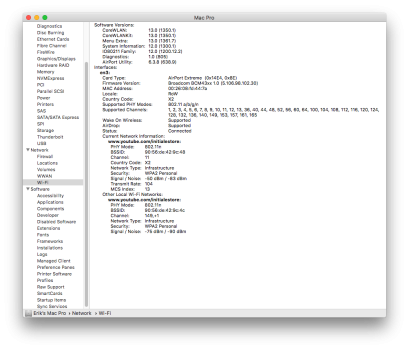Got a tip for us?
Let us know
Become a MacRumors Supporter for $50/year with no ads, ability to filter front page stories, and private forums.
MP 1,1-5,1 Monterey on a 5,1 Mac pro?
- Thread starter Guitarmas
- Start date
- Sort by reaction score
You are using an out of date browser. It may not display this or other websites correctly.
You should upgrade or use an alternative browser.
You should upgrade or use an alternative browser.
It's up to you, both Big Sur and Monterey works stably on my cMP.
Since you are already running Big Sur, I expect you know how to use OpenCore to install Monterey as well. So, the steps shouldn't be too complicated to you.
Anyway, by considering there are so many SATA ports on the cMP. You better just grab a spare HDD (if possible, use SSD), plug that into one of the SATA port, then try Monterey by yourself. And see if you like it or not. Of course, if that's running on a HDD, then you have to ignore the unsponsiveness of the cMP. That's not Monterey's fault. In terms of performance, Monterey is pretty much the same as Big Sur on cMP.
Since you are already running Big Sur, I expect you know how to use OpenCore to install Monterey as well. So, the steps shouldn't be too complicated to you.
Anyway, by considering there are so many SATA ports on the cMP. You better just grab a spare HDD (if possible, use SSD), plug that into one of the SATA port, then try Monterey by yourself. And see if you like it or not. Of course, if that's running on a HDD, then you have to ignore the unsponsiveness of the cMP. That's not Monterey's fault. In terms of performance, Monterey is pretty much the same as Big Sur on cMP.
OpenCore is the boot loader, not OS updater. You still need to install Monterey via system update inside Big Sur, or download and run the installer, etc.Thanks for your reply!
That's a good idea.
Should I use the OS update in Big Sur instead of using Open Core?
However, before you try Monterey, you should make sure you are running the latest OpenCore, with a correctly configured EFI folder. Otherwise, Monterey may crash.
Assuming you are running the latest OpenCore, and that's correctly configured. Then yes.Thanks.
I'm a little confused. Can I just use the system update and be fine with Monterey?
If you don't know, then better stay at Big Sur at this moment. Then study more before you move on.
you can,(if its available,lately it hasnt been) thats how i did it. just use another hardrive, so incase you run into problems you will still have big sur intactThanks.
I'm a little confused. Can I just use the system update and be fine with Monterey?
I've been trying it out (Martin Lo package). Issues currently having:
- No legacy wifi
- Loginwindow crashes on waking from sleep. (Every morning!)
Otherwise, seems to run pretty good. Still need to put my DAW software through the paces, though...
- No legacy wifi
- Loginwindow crashes on waking from sleep. (Every morning!)
Otherwise, seems to run pretty good. Still need to put my DAW software through the paces, though...
Good idea. I have another ssd. I'll just pull the current one out and put the extra one in. I have a thumb drive with Mojave on it. I'll install it then I'll use OpenCore and install Monterey on it. Then I'll put the Big Sur drive back in and then the new Monterey drive along side of it.you can,(if its available,lately it hasnt been) thats how i did it. just use another hardrive, so incase you run into problems you will still have big sur intact
i find that once you have sleep issues with 5,1 its best to never let it sleep..power down when your done instead. set that slider to NEVER.I've been trying it out (Martin Lo package). Issues currently having:
- No legacy wifi
- Loginwindow crashes on waking from sleep. (Every morning!)
Otherwise, seems to run pretty good. Still need to put my DAW software through the paces, though...
I enjoyed Monterey on mine before selling it. No issues whatsoever. I'm not sure what your exact setup is but mine experienced no WiFi or sleep problems. To clarify though, it was running an updated WiFi card from a retina MBP and macOS was installed on an NVMe drive via PCIe.
Yeah, slider is always set at "never". But I put it to sleep overnight to save energy (& extend the power supply's life).i find that once you have sleep issues with 5,1 its best to never let it sleep..power down when your done instead. set that slider to NEVER.
Trying a few things in hopes I can figure out what is causing the issue. (Sleep always worked perfectly before I installed Opencore)
I've been trying it out (Martin Lo package). Issues currently having:
- No legacy wifi
- Loginwindow crashes on waking from sleep. (Every morning!)
Otherwise, seems to run pretty good. Still need to put my DAW software through the paces, though...
For legacy wifi, the best thing you can do is get the upgrade package to replace the original WIFI and bluetooth. It connects to the original bluetooth antenna (do that bit carefully).
Then you get all the modern features like universal control, air drop, etc. It still looks like an old Mac Pro but with new tricks.
I did this upgrade for both of my 5,1 Mac Pros that are on Monterey. Both have Samsung SSDs connected to the SATA ports. I swap between them for running Zwift and or Fulgaz. they are connected to a 55" 4K TV with a HDMI cable.
I use Martin Lo's opencore package that can be found in this forum. There are specific settings to apply for running upgrades.
With more than 4,000 posts in this thread, I'm not sure what's the latest, greatest open core package. Obviously, I want to make sure I am using the open core package that people are having the most success with. I am currently running Mojave on a 4,1 upgraded to 5,1 with an RX 580 card. Can you provide a link to Martin Lo's or any other trusted, easy Open Core package? Many Thanks!For legacy wifi, the best thing you can do is get the upgrade package to replace the original WIFI and bluetooth. It connects to the original bluetooth antenna (do that bit carefully).
Then you get all the modern features like universal control, air drop, etc. It still looks like an old Mac Pro but with new tricks.
I did this upgrade for both of my 5,1 Mac Pros that are on Monterey. Both have Samsung SSDs connected to the SATA ports. I swap between them for running Zwift and or Fulgaz. they are connected to a 55" 4K TV with a HDMI cable.
I use Martin Lo's opencore package that can be found in this forum. There are specific settings to apply for running upgrades.
start scrolling down and youll see how to videos and then youll start seeing the files. id suggest 0.9.0, its stable and tested. there is a 0.9.1 and a 0.9.2 which just came out last week but again stick with 0.9.0With more than 4,000 posts in this thread, I'm not sure what's the latest, greatest open core package. Obviously, I want to make sure I am using the open core package that people are having the most success with. I am currently running Mojave on a 4,1 upgraded to 5,1 with an RX 580 card. Can you provide a link to Martin Lo's or any other trusted, easy Open Core package? Many Thanks!
Hello im using cMP5.1 2009 (Flash)
VGA Radeon VEGA 64
Ram 12GB
NVME OS with SSD Sata
OC 0.94
On HS Wifi All Working fine
I'm created Partition to OS Monterey, this problem
- VGA Good detect but can't sleep, if sleep no display
- Wifi No detect
- sometime no boot picker and restart (must be reset VRAM)
anyone can tell me how fix for my problem
thanks
VGA Radeon VEGA 64
Ram 12GB
NVME OS with SSD Sata
OC 0.94
On HS Wifi All Working fine
I'm created Partition to OS Monterey, this problem
- VGA Good detect but can't sleep, if sleep no display
- Wifi No detect
- sometime no boot picker and restart (must be reset VRAM)
anyone can tell me how fix for my problem
thanks
Attachments
Last edited:
Register on MacRumors! This sidebar will go away, and you'll see fewer ads.