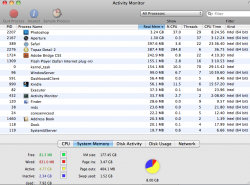I've had my iMac for a few years now and it seems to be running out of RAM more and more. I used to be able to run every application i wanted at the same time no problem. These times however are gone. I have 2GB of RAM and struggle to run photoshop and any other applications without it freezing. The memory seems to be the problem but I can't be sure.
The page ins and outs seem high (anything in the millions sounds bad) even though i have no idea what they are:
Ins: 2,442,360 (9.41GB)
Outs: 1,963,241 (7.49 GB)
I've never had this problem before and there always seems to be a fair bit of memory marked as Inactive even when there's no free memory left.
It has been fine in the past and it seems odd that it would suddenly become a problem now when running less of the same apps as before. I'm not sure what the page ins are and can't find much on them but they do seem unusually high.
Is something wrong here or is it simply time for an upgrade, and if so would 4GB solve my troubles for now?
The page ins and outs seem high (anything in the millions sounds bad) even though i have no idea what they are:
Ins: 2,442,360 (9.41GB)
Outs: 1,963,241 (7.49 GB)
I've never had this problem before and there always seems to be a fair bit of memory marked as Inactive even when there's no free memory left.
It has been fine in the past and it seems odd that it would suddenly become a problem now when running less of the same apps as before. I'm not sure what the page ins are and can't find much on them but they do seem unusually high.
Is something wrong here or is it simply time for an upgrade, and if so would 4GB solve my troubles for now?