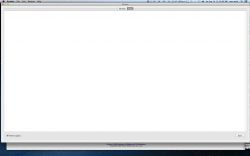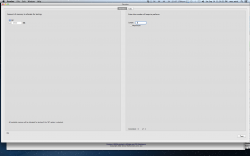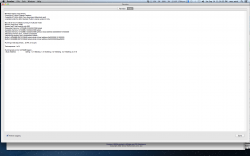Hi
I have a mac mini 2010 server with 4 GB of ram. I just installed 8 GB of RAM to se if it could be just a little bit faster. I don't know if it's just me but it actually feels a little bit slower, and it seems to have too work harder at simple tasks with 8 GB than with 4 GB.
Is it possible that it actually preforms better with 4 instead of 8 GB Ram?
I have a mac mini 2010 server with 4 GB of ram. I just installed 8 GB of RAM to se if it could be just a little bit faster. I don't know if it's just me but it actually feels a little bit slower, and it seems to have too work harder at simple tasks with 8 GB than with 4 GB.
Is it possible that it actually preforms better with 4 instead of 8 GB Ram?