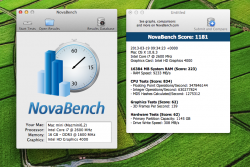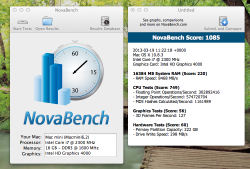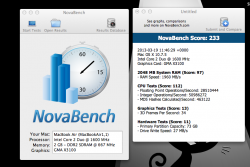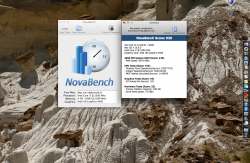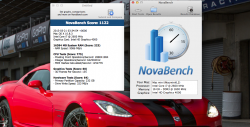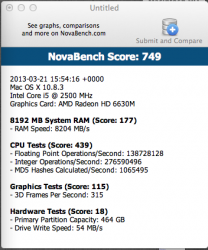**note: see the more recent posts. A rolling leader board has developed as opposed to my original concept (which was flawed). The rolling leader board produces the best summary of where the MMs stand and also hopefully gets some non-current models in there for comparison. The 'entrant number' idea is a moot point now. If you want to find a member's post to see their config then you'll just have to search the post. Sorry for the prescriptive nature of the post. To all the party-poopers this is just about a bit of fun and hopefully gets some comparisons going so members can see what they get for their dollar and how different the models are.**
ORIGINAL POST (albeit it was also edited early on slightly to account for the changing nature of the leader board)
I think it would be fun to see who has the most powerful Mac Minis in the forum. Even if you cannot better the score of the number 1, plzzz post so we can see the comparisons and individual results in some of the NovaBench categories (RAM, Harddrive test etc.etc.
I propose the following rules:
1. We use NovaBench for uniformity in scores (http://novabench.com). It's free and gives a clean simple to understand result.
2. Each poster must post an image of the result (not editable text postings). For those that don't know how to do this, use Command-Shift-4 to cut an image of a section of your desktop. You will see a cross hair to select a portion of your desktop. The image file should be saved on your desktop. Add it via the paper clip icon in your post (don;t forget to click 'upload')
3. Each poster sets out their configuration so we can see what config is producing the best results.
4. Each new poster must copy/paste the list at the end of their post so we can keep track of who is currently leading. I originally suggested a leader board approach (so this sentence has been edited) but I think it is easier simply to have a running list now. That way everyones result is up.
5. Play the competition in the right spirit. Many posters will be super technical with ways to doctor the results. I think the basic environment to run the test is in your normal operating mode with the simple allowances of unplugging all peripherals and quitting all apps.
6. You can 're-post' or re-enter the competition if you better your score, or alternately you may have more than one MM. On that point, you may want to run a few NovaBench tests as the result varies a touch.
7. I suggest we have an entrant number so if the post gets long and members want to see the config of the leaders they know roughly were they are in the thread.
I think it will be interesting to see some potential scores in:
-How the DIY fusions compare to the Apple ones
-How the fusion drives compare to pure SSDs
-The difference between the 2.3Ghz and 2.6Ghz Quads.
-Whether any of the old MMs can come close to the high end current models (that is, it will be likely some of the old 2011 2.0Ghz quad core servers will likely beat the current base models.
-Comparisons of RAM/Memory scores in NovaBench.
I should point out I am not doing this out of personal winning spirit in that I am certain my current 'number 1' status will be beaten in no time (due to my 'not top of the range' SSD). I am more interested to see comparisons and whether any particular mods or configs come out on top. I also want to see what the ultimate configuration is.
Before I get complainers about how Novabench does not cover this and does not cover that… well I am trying to keep it a bit simple to get max participation, so lets not complicate it, and enjoy the competition to see who is king of their category.
I will do the first post to give you and idea of what I am suggesting.
I hope this is not a fizzer because I would love to see comparisons.
--------------------------------
Config:
Entrant: 1
OS: 10.8.3
MM: 2012 i7 Quad Core 2.6Ghz
RAM: 16GB 1600Mhz Corsair Vengeance
HD: Fusion Drive (1TB Apple OEM Hitachi HDD & OCZ Agility 3 240GB SSD)
Mods/misc: Arctic Silver 5 Thermal Paste
NovaBench Score: 1181
Leader List:
CPU: [member] - [entrant number] - [score]
2.6Ghz Quad Core: eyepea - 1 - 1181
ORIGINAL POST (albeit it was also edited early on slightly to account for the changing nature of the leader board)
I think it would be fun to see who has the most powerful Mac Minis in the forum. Even if you cannot better the score of the number 1, plzzz post so we can see the comparisons and individual results in some of the NovaBench categories (RAM, Harddrive test etc.etc.
I propose the following rules:
1. We use NovaBench for uniformity in scores (http://novabench.com). It's free and gives a clean simple to understand result.
2. Each poster must post an image of the result (not editable text postings). For those that don't know how to do this, use Command-Shift-4 to cut an image of a section of your desktop. You will see a cross hair to select a portion of your desktop. The image file should be saved on your desktop. Add it via the paper clip icon in your post (don;t forget to click 'upload')
3. Each poster sets out their configuration so we can see what config is producing the best results.
4. Each new poster must copy/paste the list at the end of their post so we can keep track of who is currently leading. I originally suggested a leader board approach (so this sentence has been edited) but I think it is easier simply to have a running list now. That way everyones result is up.
5. Play the competition in the right spirit. Many posters will be super technical with ways to doctor the results. I think the basic environment to run the test is in your normal operating mode with the simple allowances of unplugging all peripherals and quitting all apps.
6. You can 're-post' or re-enter the competition if you better your score, or alternately you may have more than one MM. On that point, you may want to run a few NovaBench tests as the result varies a touch.
7. I suggest we have an entrant number so if the post gets long and members want to see the config of the leaders they know roughly were they are in the thread.
I think it will be interesting to see some potential scores in:
-How the DIY fusions compare to the Apple ones
-How the fusion drives compare to pure SSDs
-The difference between the 2.3Ghz and 2.6Ghz Quads.
-Whether any of the old MMs can come close to the high end current models (that is, it will be likely some of the old 2011 2.0Ghz quad core servers will likely beat the current base models.
-Comparisons of RAM/Memory scores in NovaBench.
I should point out I am not doing this out of personal winning spirit in that I am certain my current 'number 1' status will be beaten in no time (due to my 'not top of the range' SSD). I am more interested to see comparisons and whether any particular mods or configs come out on top. I also want to see what the ultimate configuration is.
Before I get complainers about how Novabench does not cover this and does not cover that… well I am trying to keep it a bit simple to get max participation, so lets not complicate it, and enjoy the competition to see who is king of their category.
I will do the first post to give you and idea of what I am suggesting.
I hope this is not a fizzer because I would love to see comparisons.
--------------------------------
Config:
Entrant: 1
OS: 10.8.3
MM: 2012 i7 Quad Core 2.6Ghz
RAM: 16GB 1600Mhz Corsair Vengeance
HD: Fusion Drive (1TB Apple OEM Hitachi HDD & OCZ Agility 3 240GB SSD)
Mods/misc: Arctic Silver 5 Thermal Paste
NovaBench Score: 1181
Leader List:
CPU: [member] - [entrant number] - [score]
2.6Ghz Quad Core: eyepea - 1 - 1181
Attachments
Last edited: