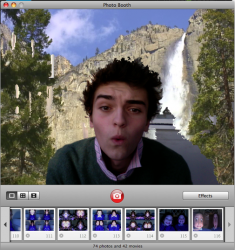Got a tip for us?
Let us know
Become a MacRumors Supporter for $50/year with no ads, ability to filter front page stories, and private forums.
Most Successful Photobooth Backdrops
- Thread starter acearchie
- Start date
- Sort by reaction score
You are using an out of date browser. It may not display this or other websites correctly.
You should upgrade or use an alternative browser.
You should upgrade or use an alternative browser.
Pretty perfect over here
<snip image>
*Desperate need of a shave and haircut...
I get this every time, just took this one now, but I had to put an orange top on straight away, because the wall is white
<OT>
Hah, I'm twenty and just started to have the ability to grow "real" facial hair.
</OT>
Some pretty good shots!
the key of perfect chroma effect
I'f you are asking yourself why doesn't your Photo Booth backdrop work as smoothly as showed its because the lighting conditions in your room. It is a bit uncomfortable putting together the adequate setting but you need a solid color background, like a blanket. Then, you need to illuminate evenly the background or blanket. This is the difficult part, you cannot let any shadow show nevertheless create a shadow just by walking in front of the background.
Pretty much you would need 3 lights, two key lights for the background (one on each side) and another fill light that is more softer just to give the shape of light to the person in front of the background.
Because you can't move the camera from out of the computer this tends to give a lot of trouble to do and if the light is strong enough it will make you sweat and if your thinking that a fan can solve that problem, well think again because the fan can cause the background to move and it will not work nicely if you have a moving background.
So, lighting conditions should be even all around the still and solid background and you should be fine.
I'f you are asking yourself why doesn't your Photo Booth backdrop work as smoothly as showed its because the lighting conditions in your room. It is a bit uncomfortable putting together the adequate setting but you need a solid color background, like a blanket. Then, you need to illuminate evenly the background or blanket. This is the difficult part, you cannot let any shadow show nevertheless create a shadow just by walking in front of the background.
Pretty much you would need 3 lights, two key lights for the background (one on each side) and another fill light that is more softer just to give the shape of light to the person in front of the background.
Because you can't move the camera from out of the computer this tends to give a lot of trouble to do and if the light is strong enough it will make you sweat and if your thinking that a fan can solve that problem, well think again because the fan can cause the background to move and it will not work nicely if you have a moving background.
So, lighting conditions should be even all around the still and solid background and you should be fine.
Register on MacRumors! This sidebar will go away, and you'll see fewer ads.