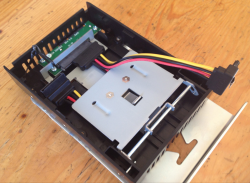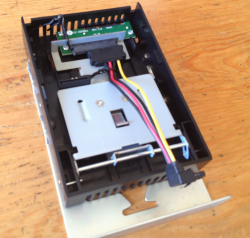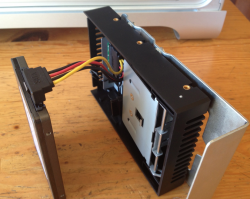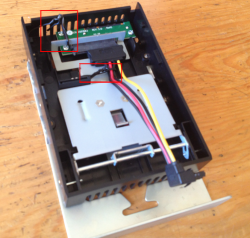I'm looking to power a PCIe USB3.0 card without making the inside of my MacPro5,1 look hell ugly with heaps of cables.
I'm thinking of getting this 4-port one:
http://www.inateck.de/inateck-ktu3fr-4pa-4-port-usb-3-0-pci-e-express-card/
or preferably this 5-port one if it works with the mac pro:
http://www.inateck.de/inateck-ktu3fr-5o2u-usb-3-0-pci-express-card/
They both need sata power so I need the right cable to power it from HDD bay 3 or 4.
I need this kind cable if it exists, I just edited the picture to show you what I need:

The other sata power cable doesn't attach to the motherboard because they have these nodes on the side of the connector.
Any ideas?
I'm thinking of getting this 4-port one:
http://www.inateck.de/inateck-ktu3fr-4pa-4-port-usb-3-0-pci-e-express-card/
or preferably this 5-port one if it works with the mac pro:
http://www.inateck.de/inateck-ktu3fr-5o2u-usb-3-0-pci-express-card/
They both need sata power so I need the right cable to power it from HDD bay 3 or 4.
I need this kind cable if it exists, I just edited the picture to show you what I need:

The other sata power cable doesn't attach to the motherboard because they have these nodes on the side of the connector.
Any ideas?