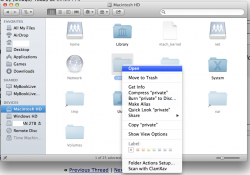Got a tip for us?
Let us know
Become a MacRumors Supporter for $50/year with no ads, ability to filter front page stories, and private forums.
Mountain Lion - Hidden Folders
- Thread starter metaljay
- Start date
- Sort by reaction score
You are using an out of date browser. It may not display this or other websites correctly.
You should upgrade or use an alternative browser.
You should upgrade or use an alternative browser.
Hi,
Ive installed a 'hidden files' widget on ML, it allows me to see the hidden folders etc, but i cannot open them? Ive relaunched Finder, rebooted, everything
Any ideas?
I have read access on all the folders, but cannot open them
Rather than use that widget, that seems only partially functional, I'd just use Terminal to enable viewing hidden files in Finder when needed. From there you can open and manage the hidden files as much as you might need. See this:
http://osxdaily.com/2009/02/25/show-hidden-files-in-os-x/
Rather than use that widget, that seems only partially functional, I'd just use Terminal to enable viewing hidden files in Finder when needed. From there you can open and manage the hidden files as much as you might need. See this:
http://osxdaily.com/2009/02/25/show-hidden-files-in-os-x/
Tried that, doesnt allow me to open the folders. Same as before.
----------
Try activating 'read-and-write' for all users and see if that makes a difference.
Dont really want to be editing permissions on system files, im sure there is a way around this
Can't help but wonder...
can't use just unlock it (little gold lock in the corner) then add yourself to the permissions? I can see by the capture that its locked and has standard user permissions..
So I was able to do it without any issues.. maybe your computer just doesn't like you. Have you been nice too it, tell it you love it, give it a hug maybe? Try that..
can't use just unlock it (little gold lock in the corner) then add yourself to the permissions? I can see by the capture that its locked and has standard user permissions..
So I was able to do it without any issues.. maybe your computer just doesn't like you. Have you been nice too it, tell it you love it, give it a hug maybe? Try that..
Attachments
Last edited:
Yes mate, i can add my self to the permissions list, but that would mean me doing it to every file / folder that has system privileges.
How is everyone else accessing system files?
Sorry I thought you just wanted to change that one folder, my bad. I don't really want to give any further advise let one of the Pros answer this so you dont mess up your machine..
BTW I use this automater script found here:
http://www.brooksandrus.com/blog/2007/03/23/mac-os-x-show-hide-hidden-files-in-finder/
just some info.. just double click it. Its the link in red just before the responses..
http://www.brooksandrus.com/blog/2007/03/23/mac-os-x-show-hide-hidden-files-in-finder/
just some info.. just double click it. Its the link in red just before the responses..
You can still open them by right-clicking and choose "Open". Doesn't work if you double-click though.
Don't know if it's a bug or an intentional thing but that's how it is in ML.
Don't know if it's a bug or an intentional thing but that's how it is in ML.
Any ideas?
I had an issue when trying to run a Speed Test on my Boot drive, basically it would not allow me to write to the boot drive until i added Admin with Read & Write.
Then everything seemed to work, seems odd as with Unix permissions my Admin account I thought should have gone under Wheel, when I gave Wheel Read and Write it didn't work so I had to add Admin to the permissions.
I guess you could give that a try,.
** I just saw the post above, it may be a bug if you can right click and open but not click to open.
.
Attachments
Last edited:
You can still open them by right-clicking and choose "Open". Doesn't work if you double-click though.
Don't know if it's a bug or an intentional thing but that's how it is in ML.
I don't have the "open" option when I right click?
Should I contact apple about this?
So puzzling
I don't have the "open" option when I right click?
Should I contact apple about this?
So puzzling
Can you post a screenshot of what you see when you right-click a hidden folder? This is how it should look.
Attachments
Can you post a screenshot of what you see when you right-click a hidden folder? This is how it should look.
hahahaha, i am honestly the stupidest person alive lol
I have been playing around with trying different folder actions, didnt even see the 'open'
Sorry guys, ill close the thread
hahahaha, i am honestly the stupidest person alive lol
You're welcome.
hidden just means you cannot see it, not that your are allowed or not allowed to access it. just like /tmp (really /private/tmp) is hidden, everyone has full access to it.
permissions and hiding folders are separate things. You are not supposed to have read/write permissions in /private even if you can see it.
permissions and hiding folders are separate things. You are not supposed to have read/write permissions in /private even if you can see it.
******** update
This a ******** change. Makes Finder much less functional. Why cripple a superuser feature. If you are turning on hidden files via terminal, chances are you want to open them by double-clicking.
This a ******** change. Makes Finder much less functional. Why cripple a superuser feature. If you are turning on hidden files via terminal, chances are you want to open them by double-clicking.
Register on MacRumors! This sidebar will go away, and you'll see fewer ads.