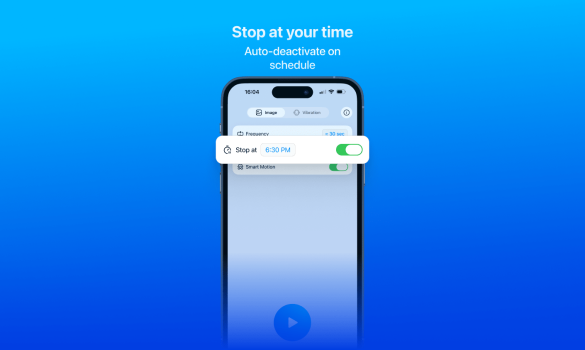Hey everyone! 👋
I’m excited to share the iOS version of Mouse Jiggler – the companion to the macOS app that many of you already know and use!
Now you can keep your computer awake without installing anything at all – just place your mouse on your iPhone or iPad and press Play. Whether you're in the middle of a remote session, running automated tasks, downloading files, or attending a virtual meeting, this version makes it super easy to prevent your system from going to sleep.
🔹 Why Use Mouse Jiggler for iPhone & iPad?
• Prevents sleep mode on any computer – macOS, Windows, Linux
• No installation needed on your desktop – great for managed or locked-down environments
• Two modes: Image Mode (moving pattern under the sensor) and Vibration Mode (gentle physical motion)
• Features like Smart Motion, auto-stop, and power-saving included
• Works great with cloud desktops, testing tools, or accessibility use cases
• Subtle, clean, and easy to use – just tap and go
This version fills a gap the Mac app can't – it's completely portable and works across platforms. If you've ever been limited by what you can install on your work machine, this tool might be the perfect workaround.
It’s free to try – and there's a one-time PRO upgrade to unlock a few extra tools like custom timers, advanced Smart Motion, and more.
📲 App Store: https://apps.apple.com/app/id6747906042
🌐 Website: https://mousejigglerapp.com
Would love your feedback! If you give it a try, feel free to leave a rating or share your thoughts – every bit of support helps 🙏
Thanks so much!
– Bohdan
I’m excited to share the iOS version of Mouse Jiggler – the companion to the macOS app that many of you already know and use!
Now you can keep your computer awake without installing anything at all – just place your mouse on your iPhone or iPad and press Play. Whether you're in the middle of a remote session, running automated tasks, downloading files, or attending a virtual meeting, this version makes it super easy to prevent your system from going to sleep.
🔹 Why Use Mouse Jiggler for iPhone & iPad?
• Prevents sleep mode on any computer – macOS, Windows, Linux
• No installation needed on your desktop – great for managed or locked-down environments
• Two modes: Image Mode (moving pattern under the sensor) and Vibration Mode (gentle physical motion)
• Features like Smart Motion, auto-stop, and power-saving included
• Works great with cloud desktops, testing tools, or accessibility use cases
• Subtle, clean, and easy to use – just tap and go
This version fills a gap the Mac app can't – it's completely portable and works across platforms. If you've ever been limited by what you can install on your work machine, this tool might be the perfect workaround.
It’s free to try – and there's a one-time PRO upgrade to unlock a few extra tools like custom timers, advanced Smart Motion, and more.
📲 App Store: https://apps.apple.com/app/id6747906042
🌐 Website: https://mousejigglerapp.com
Would love your feedback! If you give it a try, feel free to leave a rating or share your thoughts – every bit of support helps 🙏
Thanks so much!
– Bohdan