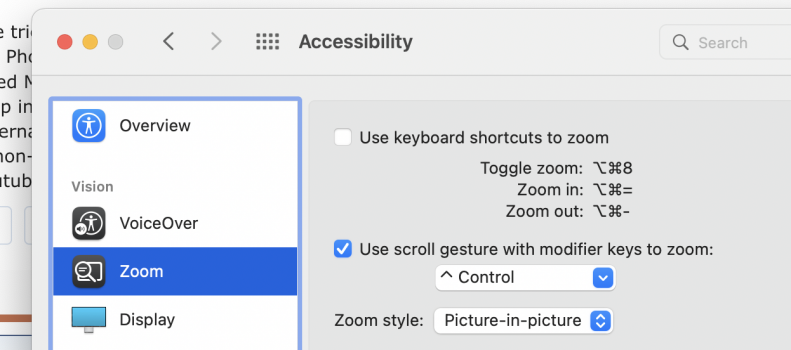I have a MBP 14" M1 Pro. It has otherwise been operating fine since I purchased it a few weeks ago, except for the one annoyance where the mouse pointer jumps to the bottom left corner and locks for about 10 seconds when I use iPhoto.
Opening iPhoto causes it, as does using iPhoto to open pictures etc., it will intermittently lock.
The issue only appears to occur when the laptop is not connected to my TB dock and external monitors and is being used as a laptop.
When the pointer locks to the corner, if I try drag it out using the touchpad you can someones seem the cursor jump out before going straight back to the corner, then after 10 seconds or so, releasing and working as normal, until the next time it occurs.
Has anyone else experienced this? is there a way to "reset" iPhoto without losing all of my synced photos etc?
Given the very specific criteria for the issue to occur, it seems to be likely a software thing, but not to sure what to do from here...
Short video showing the issue:
Opening iPhoto causes it, as does using iPhoto to open pictures etc., it will intermittently lock.
The issue only appears to occur when the laptop is not connected to my TB dock and external monitors and is being used as a laptop.
When the pointer locks to the corner, if I try drag it out using the touchpad you can someones seem the cursor jump out before going straight back to the corner, then after 10 seconds or so, releasing and working as normal, until the next time it occurs.
Has anyone else experienced this? is there a way to "reset" iPhoto without losing all of my synced photos etc?
Given the very specific criteria for the issue to occur, it seems to be likely a software thing, but not to sure what to do from here...
Short video showing the issue:
Last edited: