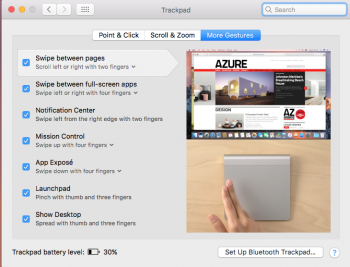Hi all,
I have seen many of my MacBook friends swiping left or right using three fingers to move between Mission Control spaces. I cannot seem to do this using my iMac's Magic Trackpad.
Can anyone help me set this up please? Currently, I swipe up using three fingers to open Mission Control and select the relevant space from there, but swiping between spaces would be very convenient.
Thank you!
I have seen many of my MacBook friends swiping left or right using three fingers to move between Mission Control spaces. I cannot seem to do this using my iMac's Magic Trackpad.
Can anyone help me set this up please? Currently, I swipe up using three fingers to open Mission Control and select the relevant space from there, but swiping between spaces would be very convenient.
Thank you!