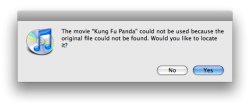is there any way i can sync movies to my iphone without the movies being in itunes? like how you can with photos by manually selecting the folder
Got a tip for us?
Let us know
Become a MacRumors Supporter for $50/year with no ads, ability to filter front page stories, and private forums.
iPod Movies and iphone
- Thread starter dukebound85
- Start date
- Sort by reaction score
You are using an out of date browser. It may not display this or other websites correctly.
You should upgrade or use an alternative browser.
You should upgrade or use an alternative browser.
Are you wanting to have the movies on an external drive?
If you do you just need to:
1)drag the movie into iTunes
2)go to your iTunes Library folder- Users/?/Music/iTunes/iTunes Music/Movies
3)move the movie to another location
4)go into iTunes and click on the movie
5)you should get a notice like the one attached, and just click yes to locate the movie
If you do you just need to:
1)drag the movie into iTunes
2)go to your iTunes Library folder- Users/?/Music/iTunes/iTunes Music/Movies
3)move the movie to another location
4)go into iTunes and click on the movie
5)you should get a notice like the one attached, and just click yes to locate the movie
Attachments
Are you wanting to have the movies on an external drive?
If you do you just need to:
1)drag the movie into iTunes
2)go to your iTunes Library folder
3)move the movie to another location
4)go into iTunes and click on the movie
5)you should get a notice like the one attached, and just click yes to locate the movie
is there a way to do this with a ton of movie files? i dont want to do this on a one by one basis
thanks
is there a way to do this with a ton of movie files? i dont want to do this on a one by one basis
thanks
You should google for an iTunes script. There are a ton of useful ones. I bet you would find one that works for your needs.
you can your whole movies folder (Users/?/Music/iTunes/iTunes Music/Movies) to another location, but I think you would still have to select them one by one
You should google for an iTunes script. There are a ton of useful ones. I bet you would find one that works for your needs.
i will
on another thought, does itunes allow one to create alaises in the folder that point to the actual folders?
does itunes allow one to create alaises in the folder that point to the actual folders?
well that doesnt work which is lame
I keep all of my movies on an external. When I want to load a movie on my iPhone (will work for any iPod too), I just double click on the movie file. One of two things will happen depending on how you have your preferences set up.
1. If you have your have your iTunes set up to keep everything organized it will create a copy in your iTunes folder. The the next time you sync your iPhone you can click on it on the video tab and hit sync. Then just delete the movie from iTunes. When it asks if you want to delete the actual file say yes and it is gone. If you want to keep it on your internal HDD for a while just leave it and delete it when you are finished with it.
2. If you have your iTunes preferences set so you manually control your iTunes it will not create a new copy. Double click on the movie file on your external. It will simply open up in iTunes. By opening up it actually start playing the movie. Just stop the movie and sync your iPhone and click on it in the video tab. After it has been added to your iPhone just delete it in iTunes. At this point it is not much more than a link to your external so it shouldn't ask if you want to delete the actual file. If it does happen to ask just say no. Unless you want it gone.
Hope this helps.
-JC-
1. If you have your have your iTunes set up to keep everything organized it will create a copy in your iTunes folder. The the next time you sync your iPhone you can click on it on the video tab and hit sync. Then just delete the movie from iTunes. When it asks if you want to delete the actual file say yes and it is gone. If you want to keep it on your internal HDD for a while just leave it and delete it when you are finished with it.
2. If you have your iTunes preferences set so you manually control your iTunes it will not create a new copy. Double click on the movie file on your external. It will simply open up in iTunes. By opening up it actually start playing the movie. Just stop the movie and sync your iPhone and click on it in the video tab. After it has been added to your iPhone just delete it in iTunes. At this point it is not much more than a link to your external so it shouldn't ask if you want to delete the actual file. If it does happen to ask just say no. Unless you want it gone.
Hope this helps.
-JC-
hold option while you drag your movies folder into itunes. it won't copy the files over.
Really?! That is good to know! Thanks for the post.
-JC-
you can your whole movies folder to another location, but I think you would still have to select them one by one
Register on MacRumors! This sidebar will go away, and you'll see fewer ads.