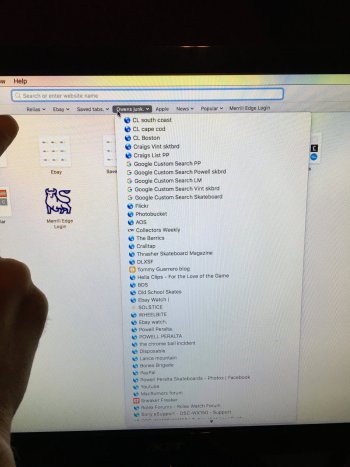Hello. I just got a new iMac and I was wondering if there was a way to make safari on the new iMac have the same favorites or bookmarks as I had on my Mac mini? I’m not sure, are these favorites or bookmarks (see photo). I would love if I could have all these searches that I saved up the search bar on my new iMac. I can’t even remember how I got these searches there lol. Is there a way to move them to the new iMac by saving something to a flash drive and then bringing it over to the iMac? Thanks so much.
Got a tip for us?
Let us know
Become a MacRumors Supporter for $50/year with no ads, ability to filter front page stories, and private forums.
Moving favorite or bookmarks?
- Thread starter zowenso
- Start date
- Sort by reaction score
You are using an out of date browser. It may not display this or other websites correctly.
You should upgrade or use an alternative browser.
You should upgrade or use an alternative browser.
Mmm I don’t think so? lol So on my old Mac mini I’d have to have iCloud on for safari or something? Sorry, not super savvy here. Thanks for the reply.Did you save your bookmarks in iCloud because it will bring then back, it did for me!
Ok let me try that. Thank you. Does it matter if safari is already up and running on my new iMac?Right, if iCloud > Safari is turned on in sypref on both machines, they will come over.
Otherwise, just use File > Export Bookmarks in Safari on the mini.
Yes you’ll have to that to have your bookmarks backup to iCloud and then on new one download that file!Mmm I don’t think so? lol So on my old Mac mini I’d have to have iCloud on for safari or something? Sorry, not super savvy here. Thanks for the reply.
Would I just click this in system preferences on my Mac mini? I see safari isn’t clicked.Right, if iCloud > Safari is turned on in sypref on both machines, they will come over.
Otherwise, just use File > Export Bookmarks in Safari on the mini.
Attachments
Correct. Turn it on on both machines in whatever order you want. iCloud will do the work. If you have any qualms about the process, go to File > Export Bookmarks in Safari on the Mini first, to make a backup file.Would I just click this in system preferences on my Mac mini?
Hmm, so I checked iCloud on the new iMac and the safari box was checked. I then went to my Mac mini and clicked the safari box, which wasn’t prior. I quit safari on both machines and opened safari on the new iMac and nothing changed. I checked “bookmarks” in the bar up top and nothing is there. Is there a step im missing? Sorry. Thank you.Correct. Turn it on on both machines in whatever order you want. iCloud will do the work. If you have any qualms about the process, go to File > Export Bookmarks in Safari on the Mini first, to make a backup file.
After first confirming that both machines are logged into the same Apple ID in syspref, I would just let it stew until they show up. It's a lot of bookmarks.
Register on MacRumors! This sidebar will go away, and you'll see fewer ads.