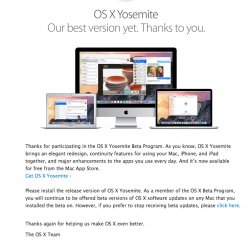Got this email from Apple this morning
"Thanks for participating in the OS X Yosemite Beta Program. As you know, OS X Yosemite brings an elegant redesign, continuity features for using your Mac, iPhone, and iPad together, and major enhancements to the apps you use every day. And its now available for free from the Mac App Store.
Get OS X Yosemite
Please install the release version of OS X Yosemite. As a member of the OS X Beta Program, you will continue to be offered beta versions of OS X software updates on any Mac that you installed the beta on. However, if you prefer to stop receiving beta updates, please click here.
Thanks again for helping us make OS X even better.
The OS X Team"
Does this mean we should install Yosemite from the Mac App Store. Clicked to download it but it said that it is already installed (although it did give the option of downloading the installer again).
The question is, if Apple continues to release beta versions of the updates, will I be rolled into that or should I force a download and install of the public release to move off the beta program
"Thanks for participating in the OS X Yosemite Beta Program. As you know, OS X Yosemite brings an elegant redesign, continuity features for using your Mac, iPhone, and iPad together, and major enhancements to the apps you use every day. And its now available for free from the Mac App Store.
Get OS X Yosemite
Please install the release version of OS X Yosemite. As a member of the OS X Beta Program, you will continue to be offered beta versions of OS X software updates on any Mac that you installed the beta on. However, if you prefer to stop receiving beta updates, please click here.
Thanks again for helping us make OS X even better.
The OS X Team"
Does this mean we should install Yosemite from the Mac App Store. Clicked to download it but it said that it is already installed (although it did give the option of downloading the installer again).
The question is, if Apple continues to release beta versions of the updates, will I be rolled into that or should I force a download and install of the public release to move off the beta program