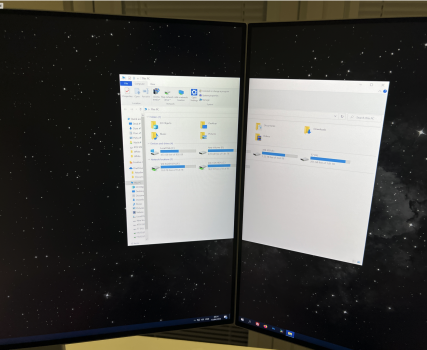On my PC, I can move any open window/docs/progs etc between the two monitors and can leave them inbetween the two monitors so half a window is on one monitor, and the other half is on the other monitor (see attached image).
On my Mac Studio though, I see the same thing when dragging the windows from one monitor to the other but as soon as I let go of the left mouse button, the open window only shows on one monitor and chops off what should be visible on the other monitor.
Is there a way of doing it like the PC can? Weirdly, It did work once but have no idea how it happened?
On my Mac Studio though, I see the same thing when dragging the windows from one monitor to the other but as soon as I let go of the left mouse button, the open window only shows on one monitor and chops off what should be visible on the other monitor.
Is there a way of doing it like the PC can? Weirdly, It did work once but have no idea how it happened?