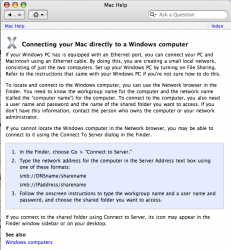Hey all,
I'm moving to an iMac from a PC in late October after Leopard comes out, and one of the things I worry about is how to transfer music from my PC to my Mac.
I looked into Support on the Apple website and it says I should back it up onto an external hard drive, but I don't have one. Is there anyway I can somehow put the music onto my Mac from my PC without using an external hard drive?
Please help, thanks =D
I'm moving to an iMac from a PC in late October after Leopard comes out, and one of the things I worry about is how to transfer music from my PC to my Mac.
I looked into Support on the Apple website and it says I should back it up onto an external hard drive, but I don't have one. Is there anyway I can somehow put the music onto my Mac from my PC without using an external hard drive?
Please help, thanks =D